How Top Video Creators Turn Simple Views Into 7-Figure Businesses
We break it all down on The Video Creatr Show, click the link below.

Have you ever watched a YouTube video that sounded like it was recorded on an old cassette tape? If so, you know how quickly bad audio can destroy the viewing experience.
YouTube is a powerful platform for producing content, from vlogs to how-to videos, giving everyone a chance to share their thoughts and stories. While visuals are crucial to YouTube content creation, most creators often overlook audio.
However, effective audio editing can significantly enhance the quality of a YouTube video and increase audience engagement. With the right audio editing, your YouTube videos can go from muffled and unprofessional to sharp and captivating.
In this article, we’ll discuss why audio editing is vital for YouTube videos and offer tips on how to improve the audio in your videos.
What Are the Benefits of Audio Editing in YouTube Videos?
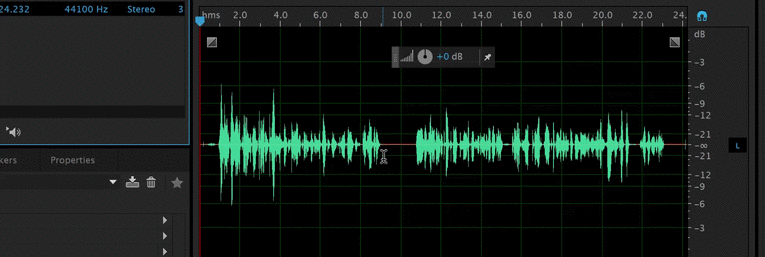
The difference between an ordinary video and an extraordinary one often comes down to the power of audio editing. Here are some of the reasons why you should use audio editing in your YouTube videos:
Enhances Video Quality
Good audio and good visuals go hand-in-hand when it comes to creating high-quality YouTube videos. When your video’s audio quality is poor, it can become a major distraction to viewers and take away from the impact of any message you are trying to convey. Audio editing allows you to remove background noises, adjust volume levels, and balance the sound for a more polished result.
Captivates the Audience
You’ve probably been there before—you click on a YouTube video expecting to be entertained or informed. Instead, you listen to a dull and lifeless recording.
And before you know it, you’ve moved on to something else. That’s exactly what your audience will do when you don’t take the time to edit your audio.
Good audio editing captures and maintains the audience’s attention throughout the video. Adding sound effects, music, and other audio elements makes the video more dynamic and immersive. This increases viewer engagement and retention.
Ensures Consistency
If you’re creating a series of videos, audio editing is essential to achieving consistency between episodes. Consistency is vital in establishing a strong brand image and identity on YouTube. With effective audio editing, you can ensure that the audio in each video is consistent in terms of volume, tone, and quality.
By using the same sound effects and music cues in all your videos, your viewers will recognize your content as soon as they hear it, boosting trust and loyalty to your brand. Consistent audio ensures that each video has a similar feel, which creates a stronger connection between you and your audience.
Adds Emotion and Impact
There’s something about the sound that is uniquely powerful in evoking emotions. Words alone can often come across as flat and uninspiring. But when you add the right music or sound effects to your videos, it instantly boosts the overall feel and impact of the content.
Audio editing can help you add emotion and impact to your video. You can choose music or sound effects that match the mood or atmosphere you want to create with your video. The right audio will make the video and the message more memorable and meaningful to your viewers.
Tips for Improving Audio Quality in YouTube Videos
Now that you understand why audio editing is crucial, let’s look at some tips on how to edit audio for your YouTube videos. Here are a few simple steps you can take to improve the audio quality of your videos:
Invest in Quality Audio Equipment
Shelling out money for decent audio gear might initially seem like an unnecessary expense. But trust us—it’s totally worth it! Audio equipment will be a key determinant in whether your videos will sound amateurish or professional.
So what kind of audio equipment should you get? Well, there are many great options depending on your budget and needs.
But one piece of equipment that shouldn’t be missing from your list is a good-quality microphone. For clear and crisp recordings, you can consider a lavalier microphone, condenser mic, USB microphone, or shotgun microphone.
These microphones are designed to pick up clear audio from various distances and capture sound with minimal distortion or background noise. If possible, ensure your microphone is connected to a high-quality preamp and mixer for clearer sound and better control over EQ settings and volume levels.
Reduce Background Noise
No one likes listening to a video with a lot of background noise. It’s distracting, intrusive, and can ruin an otherwise great-sounding recording. The easiest and first step toward reducing background noise is to avoid recording in a noisy environment.
Recording in a busy cafe or a windy park won’t yield the best results. If you plan on consistently creating content for YouTube, it may be worth investing some time and resources into building up an appropriate space to record at home.
Find a quiet place to record your videos and ensure any other noises, like air conditioners or fan hums, are turned off or minimized. Your recording room should ideally be acoustically treated. That way, you will get consistent results while minimizing ambient noises or echoes that could interfere with the recording process.
Monitor Your Volume Levels
It’s essential to pay close attention to the volume levels of your recordings. Too low, and your audience won’t be able to hear you. Too loud, and they might turn away altogether.
Ensure that all audio signals are consistent—not too loud or soft. The goal is to help viewers clearly understand what you’re saying.
Also, be sure to keep an eye on the peak levels of your recordings. It’s best to avoid sudden volume peaks, which can cause distortion and sound unpleasant. Use the volume meter while recording to monitor it in real time and make adjustments if needed.
Does your video involve a dialogue? If yes, make sure that conversations between speakers have similar volumes. This way, viewers won’t miss out on any important information communicated within the video.
If you plan on adding music or sound effects to your video, pay attention to their volume levels too. Make sure they don’t overpower the voice audio when they should be in the background.
Speak Slowly and Clearly
One of the most important aspects of audio recording is clarity. Your audience should be able to understand everything that you’re saying in your videos without having to strain their ears. Make sure you speak slowly and pause between sentences if needed, so viewers have time to process what you are saying.
Enunciating words properly can also enhance clarity. You can practice speaking slowly and pronouncing words by recording yourself before you start the main video. Practicing will ensure that your audio is clear and understandable, even when you’re nervous about recording your first video.
Utilize Noise Reduction Software
Of course, it’s not always possible to avoid background noise when making your YouTube videos. You may have to film on a busy street with continuous honking and traffic noise. You may have to record a live event where the audience is talking or making noise in the background.
In such cases, you can use noise reduction software to reduce background noise. The software will create more natural-sounding audio as it reduces unpleasant crackling or popping noises.
So how does the noise reduction software work? It first analyzes the audio signal and then looks for unwanted noise, like hums or hisses. After that, it uses various algorithms to reduce or remove background noise while preserving the original sound.
Hire a Video Editor
If you want to take your YouTube videos to the next level, consider hiring a professional video editor from a reputable company like Vidchops. The editors can help you refine any audio recordings and ensure all sound elements are great before you upload the final piece for your viewers. Hiring an editor will save you time in editing and allow you to focus on creating higher-quality content for your audience.
A professional video editor will also be able to sync your audio with the visuals and add background music and sound effects to enhance the viewing experience. They will also ensure your voice sounds great so your viewers don’t miss a word. Plus, they can even give you tips on how to improve your audio recordings moving forward.
Make Your YouTube Videos Shine with Audio Editing
Effective audio editing is a critical component of YouTube content creation that should not be overlooked. By enhancing the quality, captivation, consistency, and impact of the audio, you can greatly improve the quality of your YouTube videos and increase audience engagement. Remember to give audio editing the attention it deserves to create high-quality, impactful YouTube content.
If you still don’t know where to start, let the video editing experts at Vidchops handle all the editing, including audio, for you. We offer our clients unlimited video edits for a small monthly fee. You only need to record your video, upload it to us, and let us edit the footage according to your preferences.
With a turnaround time of only two days, you can be sure your videos will be ready to hit the airwaves as soon as possible. Schedule a call with us today to learn how we can help you create more and better videos to increase engagement with your audience.




