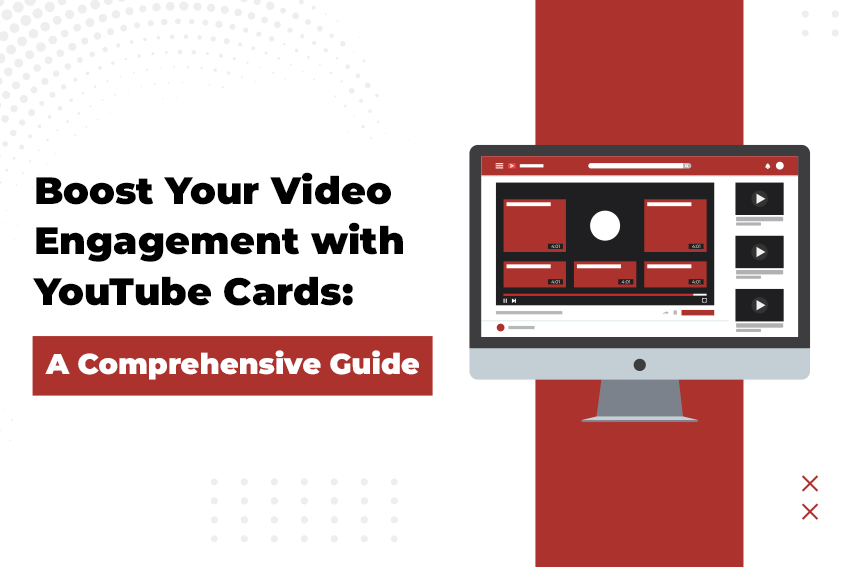How Top Video Creators Turn Simple Views Into 7-Figure Businesses
We break it all down on The Video Creatr Show, click the link below.

YouTube is the biggest platform for sharing videos globally. It has billions of users and a vast library of video content. As an aspiring content creator, gaining views and engagement can be demanding. However, YouTube Cards present a solution.
These interactive tools enable creators to add clickable call-to-actions and links to their videos. They can promote different content such as other videos, playlists, merchandise, websites, and more. Consequently, they are a crucial tool in driving traffic and enhancing engagement while advancing your brand.
In this comprehensive guide, we’ll take you through everything you need to know about YouTube cards, from what they are and how they work, to the types of cards available and how to use them effectively. Along the way, we’ll also provide some great tips and best practices to help you make the most of your YouTube Cards, boost your views and improve engagement.
But wait, there’s more! If you’re looking for extra support with your YouTube editing and optimization, we’ve got you covered. Meet Vidchops – a professional YouTube video editing service that specializes in everything from video editing and optimization to keyword research and thumbnail design. With Vidchops on your side, you can focus on creating amazing content while they handle the technical aspects of your channel. So, what are you waiting for? Let’s dive in!
What are YouTube Cards?
YouTube Cards are a cool tool that enhances your video content on YouTube. They show up as small boxy overlays on the video and give you the option to display additional info, promote related content, or push viewers to do specific actions.
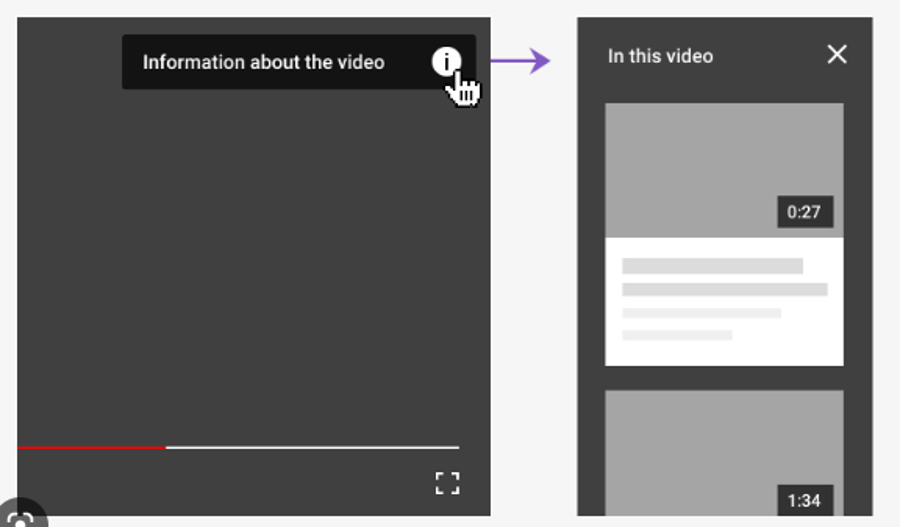
One of the key advantages of using YouTube Cards is to increase engagement with your viewers. By including Cards that are relevant and captivating, you’ll entice your audience to keep watching your videos, explore more of your channel or website, or even interact with your brand.
Types of YouTube Cards
1. Video Cards
Video Cards are an awesome tool for captivating your viewers with similar videos while they’re engrossed in watching one of yours. These Cards enable you to propose any YouTube video, including your own, as an exciting topic of interest to your audience.
The attractiveness of Video Cards lies in their presentation as a pop-up message that resembles a mini YouTube Card, motivating your viewers to discover more content. It’s an excellent approach to maintain your audience’s attention on your channel and motivate them to watch more of your videos.
2. Playlist Cards
Playlist Cards work just like Video Cards, except they let you suggest a complete YouTube playlist in lieu of a single video. Employing this feature can be especially helpful if you want to introduce viewers to a batch of related videos on your channel.
By proposing a playlist, you’re able to furnish an expertly-selected collection of videos that are similar to the current one and encourage your audience to keep watching more of your content. This approach is an excellent way to keep people engaged with your channel and up your overall watch time.
3. Channel Cards
Channel Cards are a powerful feature of YouTube Cards that allows you to promote other channels on YouTube, including your own. This feature can be used to cross-promote channels, shout-out fellow YouTubers, or even promote the channel of a brand you’re collaborating with.
Similar to Video and Playlist Cards, Channel Cards appear as a pop-up message on the video, making it easy for viewers to click and explore more content. You can customize the message and call-to-action to encourage viewers to subscribe or watch more content on the promoted channel. By using Channel Cards, you can increase the visibility and engagement of your channel and collaborate with other creators to build a stronger community within your niche.
4. Link Cards
Link Cards are one way to promote a website that’s connected to your YouTube channel. These cards can drive traffic to your site and enhance engagement with your brand beyond YouTube.
Keep in mind, though, that you can only add Link Cards to monetized videos or channels in the YouTube Partner Program. And the website you link to must adhere to YouTube’s guidelines and terms of service.
5. Donation Cards
Donation Cards let non-profits and fundraising efforts raise money straight from their videos. These Cards make it easy and accessible for viewers to generously donate to your cause.
To make a Donation Card, your YouTube channel has to be connected to a Google Ad Grants account, which is a costless marketing program for qualified non-profits. While editing your video, select the option to add a Card and opt for the Donation Card format.
It’s important to keep in mind that Donation Cards aren’t available to everyone. They’re only obtainable to non-profit organizations and crowdfunding projects that satisfy specific requirements. Additionally, YouTube takes a small percentage of the donations given via Donation Cards to handle processing fees and other related costs.
6. Poll Cards
Poll Cards enable creators to add interactive polls to their videos. This feature helps creators to engage with their viewers by gathering feedback and creating interactive content.
By creating polls, creators can gather helpful insights into their audience’s interests, preferences and opinions on various topics. Creators can also use this feature to create engaging quizzes, test viewers’ knowledge or create exciting challenges that encourage audience participation. Overall, Poll Cards are a valuable tool to help creators build a bond with their viewers while creating personalized and interactive content.
How to Create YouTube Cards
YouTube Cards are an incredibly useful tool for engaging your viewers, increasing visibility, and driving more traffic to your website or other online platforms. The best part, it’s easier than you think! With a few simple steps, you could add a professional touch to your videos, encouraging your followers to act on them.
To begin, just head to YouTube Studio, pick the video to which you want to add the Card, and click on Cards on the left-hand side menu. Click on the Add Card button. From there, you can select the type of Card you want to create from the dropdown menu, such as Video, Playlist, Channel, Link, Donation, or Poll Card.
Once you decide what kind of Card you want to make, it’s time to add in the details. You’ll want to include things like a URL for a video or website and tweak how long the Card will display for and when it pops up during the video. You can even choose where it appears on the screen!
When crafting a Card, it’s crucial to keep its alignment with your video’s theme and message in mind. Furthermore, the Card must offer genuine benefits to your audience, regardless of whether it’s sharing other videos, urging contributions, or directing viewers to external sites. In essence, the Card must enrich the viewing experience and convey a concise call for action.
By using YouTube Cards effectively, you can take your video content to the next level and build a more engaged and loyal audience. So why not try creating your own Cards today and see the results for yourself?
How to Use YouTube Cards Effectively
1. Choose the right type of Card
Depending on your goal, choose the appropriate type of Card that will help you achieve it. For example, if you want to promote other videos on your channel, use a Video Card. If you want to gather feedback from your audience, use a Poll Card.
2. Place Cards strategically
Place your Cards at strategic points in your video to ensure that viewers are engaged and paying attention when the Card appears. This could be during a lull in the action or just before a key point.
3. Use engaging visuals and messaging
Make sure your Cards are visually appealing and contain clear, concise messaging that grabs the viewer’s attention. Use colors and fonts that are consistent with your branding to make your Cards more recognizable.
4. Don’t overuse Cards
While Cards can be a powerful tool, don’t overuse them to the point where they become a distraction. Use them sparingly and only when they are relevant to the content being presented.
5. Monitor performance and adjust accordingly
Keep track of how your Cards are performing and adjust them as needed. Look at metrics like click-through rates and engagement to see which Cards are performing well and which ones need improvement.
By following these tips, you can effectively use YouTube Cards to keep viewers engaged with your content, increase engagement, and ultimately achieve your marketing goals.
Unlock the Full Potential of YouTube Cards with Vidchops
To make the most of YouTube Cards, you need to have top-notch videos to showcase. But let’s face it, making great videos takes up a lot of time. This is where Vidchops is a lifesaver.
With Vidchops YouTube Helper offering, you can sidestep the tiresome endeavor of designing compelling thumbnails, crafting engaging titles and tags, and managing all the nitty-gritty aspects of video publishing. This is a comprehensive done-for-you service designed to free up your time so you can concentrate on producing exceptional content.
Forget the hassle of finding the perfect thumbnail or researching tags to increase your views. Vidchops has got you covered. Our service guarantees the best engagement optimization for your videos and maximizes the chances of driving traffic and engagement through top-notch YouTube Cards.
In short, Vidchops’ YouTube Helper is the perfect complement to your YouTube Cards strategy. With our help, you can create great videos that are designed to engage and entertain your audience, while also driving traffic and engagement to your channel.
The Bottom Line
To sum up, YouTube Cards are a mighty means to engage your viewers and magnify your channel’s audience. You can employ them to market your other videos, websites, calls-to-action, or elicit audience interaction with polls. The sky’s the limit!
However, do keep in mind that YouTube Cards bring results only when the video content they’re paired with is of superior quality. This is where Vidchops can be your savior. This YouTube Helper service takes care of all the tedious publishing details, so you can focus on making remarkable videos.
So, start using YouTube Cards smartly to refine your content and heighten audience engagement. By following the right tactics and using Vidchops, your channel can scale new heights and create a tight-knit community of engaged viewers.