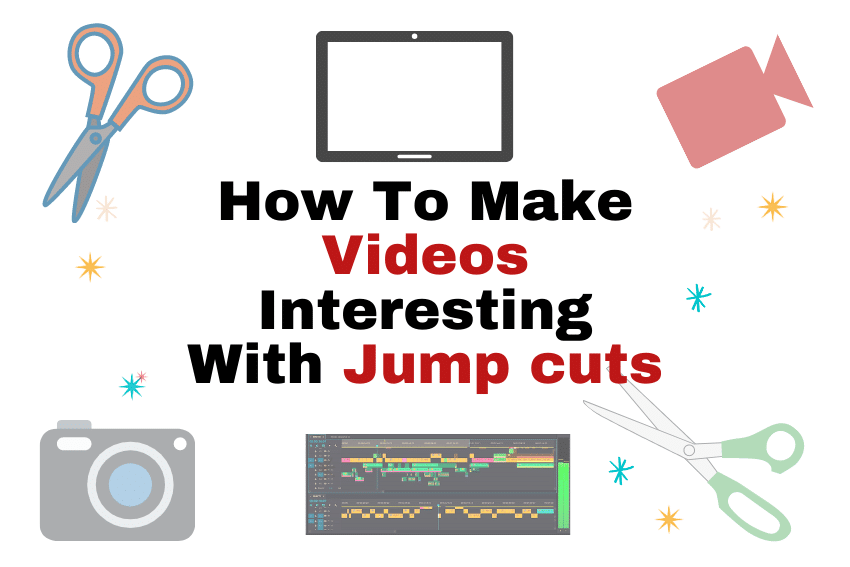How Top Video Creators Turn Simple Views Into 7-Figure Businesses
We break it all down on The Video Creatr Show, click the link below.

So what is jump cut? Well, a jump cut is a cut in film editing in which a single continuous sequential shot of a subject is broken into two parts, with a piece of footage being removed in order to render the effect of jumping forwards in time. Camera positions of the subject in the remaining pieces of footage of the sequence should vary only slightly in order to achieve the effect. It is a manipulation of temporal space using the duration of a single shot and fracturing the duration to move the audience ahead. -Wikipedia
History:
Georges Méliès is known as the father of the jump cut as a result of having discovered it accidentally, and then using it to simulate magical tricks; however, he tried to make the cut appear seamless to complement his illusions.
Directors like Steven Spielberg, Scorsese and Alfred Hitchcock use jump cuts in their movies
Used as special effects to terrorize the viewer.
After protagonist Rachel (Naomi Watts) learns that her ex-boyfriend Noah (Martin Henderson) is about to be slain by Samara, the scene cuts to Samara emerging from Noah’s TV and stalking him.
Ingeniously, Gerbinski has Samara, still flashing with TV static, literally “jump cut” in front of Noah, startling him and causing him to fall over.
And when it comes to the horrifying moment where she murders Noah, Verbinski makes use of three rapid-fire jump cuts into Samara’s cloudy eye, ensuring the audience feels the same fear that Noah himself does.
2001: A Space Odyssey
Although not a pure jump cut in the true technical sense of the term, this may well be the most famous one. A pivotal moment in the movie, the sequence seamlessly managed to express the entire theme of the movie in those few seconds. At the end of the “Dawn of Man” sequence, a crazed ape throws a bone in the air. It goes high, and then as it is coming down again Kubrick makes a leap forward of about a million years where the bone seems to turn into a spaceship.
How it can be used in your own video for effect:
- Make Objects Appear and Disappear. Think magic tricks.
- Evoke a Mood
- Comedic Timing: Same video where you are talking but jumpcut to b roll making faces then back to a roll again
- To Imply time passing: Quick before and after videos
- To Speed Up Sequences: Think cooking videos
How it can be used for post editing:
Repetition:
You may have had to repeat yourself because you misspoke. Or, you might watch your clip back and realize that two sections you intended – perhaps even scripted – are very similar and you only need one.
Off-Topic Tangents:
Once you get comfortable talking to the camera it is easy to find yourself getting off-topic while recording. These tangents might be funny or feel important, but you should still cut them out of your final video. Rather than scrapping them completely, though, consider giving your tangent its very own video. Successful vloggers post new videos frequently, after all.
Silence:
Use jump cuts to take out any pauses in your video. Every period of silence is an opportunity for viewers to get distracted and decide to click on something else. Adding music to the background of your video can help with shorter pauses, but cutting out any silence is still a good way to go.
How you do jump cuts in Final Cut
How to edit jump cuts for youtube videos
- Use the waveform to help identify when the speaker makes a sound, starts, or ends a sentence.
- You’ll want to make these cuts on a frame by frame basis so use your arrow keys to get a perfect cut on the exact frame.
- Cut the part you want to be excluded in the whole video. Ex, Where the mistake starts and ends
- Cut where it looks seamless to the clip before it, making it look like it’s part of the same clip
- Cutting it imprecisely makes for awkward videos making it look like the speaker is glitching.
- Make sure the train of thought is captured and continued in these jump cuts. You can do this by listening to the whole stitched clips.