How Top Video Creators Turn Simple Views Into 7-Figure Businesses
We break it all down on The Video Creatr Show, click the link below.

Before we get into the topic, we need to explain what an algorithm is. To put it bluntly, YouTube’s algorithm is its recommendation engine. It’s an AI specifically designed to understand a user’s search behavior and viewing preference; ultimately providing video recommendations based on the data gathered.
Why Is It Important?
It’s important because it’s the only way your channel can grow. And when we talk about growth, we mean view times and subscribers. Meaning opportunities for monetization. Triggering YouTube’s algorithm creates a snowball effect that gives way for your other videos or your upcoming videos to be seen by thousands, possibly millions of viewers.
Where Is It Important?
YouTube’s algorithm affects 5 sections of YouTube.
1- Search

The search bar when you load YouTube from a browser or app.
2- Trending

When you click in the trending section in the left hand corner.
3- Notifications
Notifications in the upper right hand corner.
4- Subscription
If people are subscribed to a channel, new videos by the channel will trigger that section.
5- Recommended streams
Based on a users searches, a similar video triggers recommendations.
6- YouTube Home
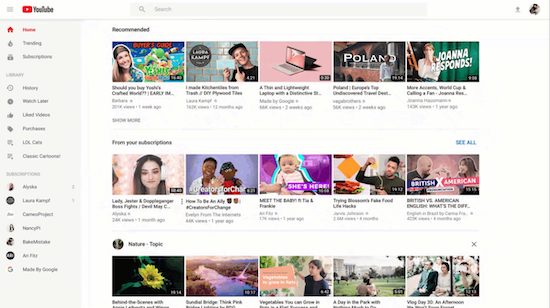
If YouTube really finds your video interesting, it will be featured in the home section. Sort of like YouTube’s current favorite.
Having your video appear in any of these sections puts your content in front of millions of people and makes the difference whether you make or break it on YouTube.
How To Break YouTube’s Algorithm?
There is a standard formula on how to break YouTube. This includes optimizations with keywords, designing fire thumbnails, tags, etc. There is a lot of content out there about how to grow on YouTube.
But there’s another method on determining how a channel triggers the algorithm. Looking at its statistical data. Viewing back one’s history tells you a story on how a channel improved along the way and what video grabbed YouTube’s attention enough to highlight the channel.
This is pretty daunting for most but for a few people in the know, there’s actually a hack to this. There are tools available online that can help you deep dive into a channel’s history and identify the video that catapulted it to YouTube’s radar.
What Are The Tools Needed?
Social Blade:
In our latest video, we feature Social Blade as one of the tools where you can extract a channel’s data. By definition itself:
“Social Blade is a website that tracks social media statistics and analytics. Social Blade most notably tracks the YouTube platform, but also has analytical information regarding Twitch, Instagram, Twitter, Facebook, Mixer, Dailymotion, and DLive.” – Wikipedia

Socialblade provides current channel standing.
It even has daily performance stats.
It also has graphical data.
VidIQ:
our favorite online tool which we use all the time is vidIQ. It has a Chrome extension you can download on your Chrome browser and pretty much runs when you’re on YouTube. Every time you watch a video, it shows statistical data on your left hand corner.
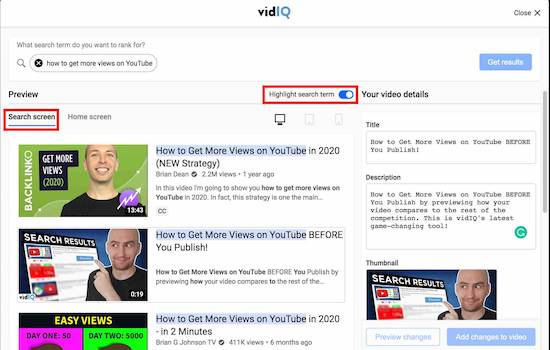
VidIQ is a YouTube Plugin
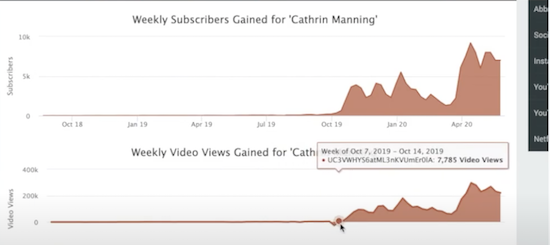
Comes complete even with tags used. How useful is that?
What we love about vidIQ is it has this feature where you can download a channel’s data in a CSV file.
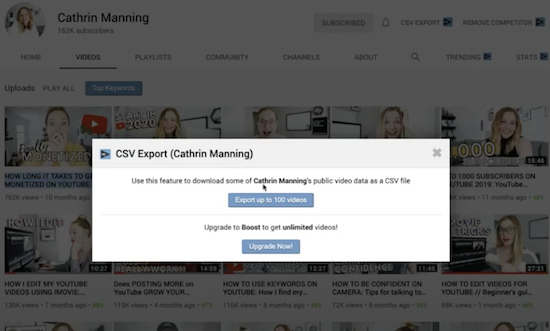
File will be in .csv format which is a standard for spreadsheets like Microsoft Excel
This is really useful when a channel you want to deep dive has been around for quite some time and has uploaded a significant amount of videos already. It would be very painful to go through their videos one by one and having this data in a spreadsheet format enables you to filter the data you want conveniently.
What are you supposed to look for?
You are supposed to look for the video that started it all. Look for the video that made the significant jump from being a boring channel to the channel that made the difference. By combining both tools, you can use Social Blade’s graph to see where there was an exponential increase in views and subscribers. Then by using vidIQ’s data, you can trace back to that one video that helped the channel grow on YouTube.
What to do with the data you’ve gathered?
Open that video on YouTube and take note of the tiny details that YouTuber did in this video.
- the keywords used
- thumbnail design
- topic covered
- style of editing
- tags used
- date and time published
Anything at all that can help you emulate what that certain YouTuber has done. Everything is further explained in a video we made about this. We broke down Cathrin Manning’s channel. A YouTuber who just recently blew up this year. Her channel is just perfect to cross-examine using the methods explained in this blog. You can view that video here:
We hope this helps you understand the inner workings of YouTube and equip you with enough information in triggering its analytics. After all, it’s why we’re all on YouTube in the first place.
Follow our social channels for more tips.




