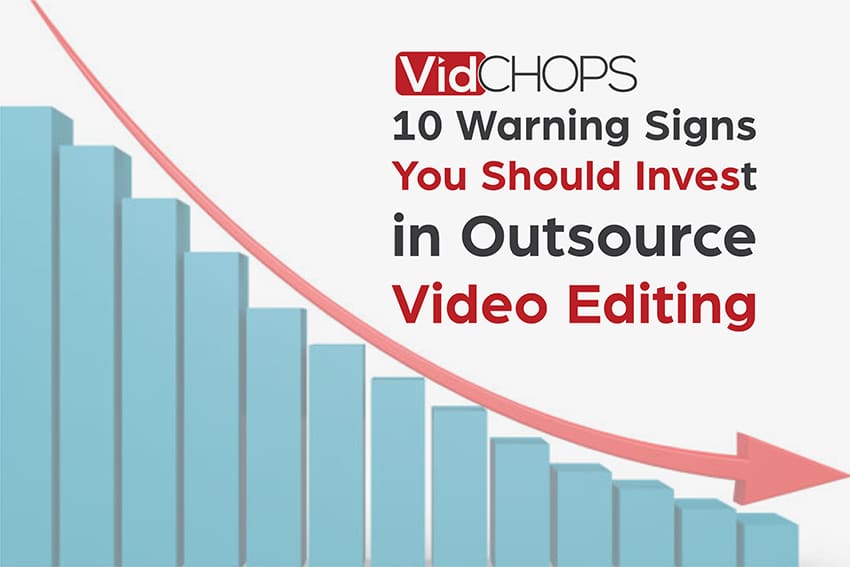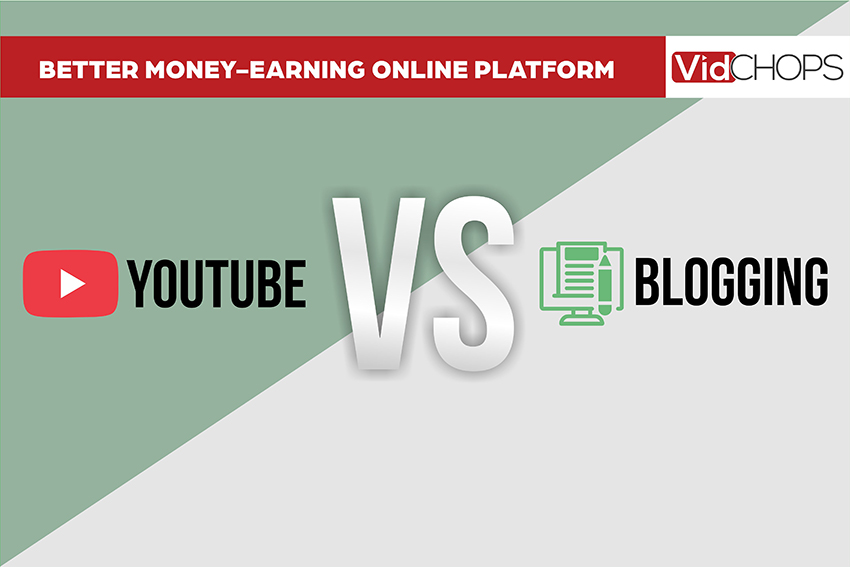How Top Video Creators Turn Simple Views Into 7-Figure Businesses
We break it all down on The Video Creatr Show, click the link below.

Before we touch base with the topic at hand, we want to make sure everyone knows what we are talking about. For those who don’t know what thumbnails are.
What Are Thumbnails
Thumbnails are images that preview what the file is about. It has been around for quite some time and you may have encountered this when you’re exploring your computer or your mobile phone.
And this doesn’t exclude videos on YouTube. Thumbnails give the viewers an idea of the contents of the video . Generally, YouTube system-generates a thumbnail for you when you upload a video. It lets you choose among a series of screengrabs of the video that you think would best describe it. But what most new users don’t know, you can actually upload a custom thumbnail . Examples below.
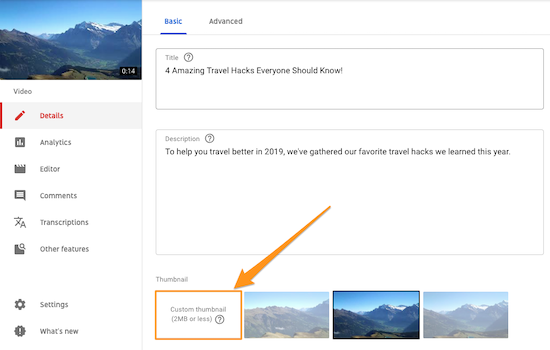
Thumbnail dimensions and full instructions here
Why Thumbnails Are Important
Going back to the topic. Do thumbnails increase engagement? Evidently, they do.Buzzfeed.com says thumbnails increase your channel’s engagement by 154%, and custom thumbnails helped 90% of the best performing videos on YouTube.
But just like titles, you have to stay true to your video though. Do not mislead your viewers with a thumbnail that doesn’t match the content of your video. If your viewers disengage from your video after they watched it for a few seconds, it’ll hurt your search rankings.
More of this is explained by Augie in this IGTV video.
View this post on Instagram