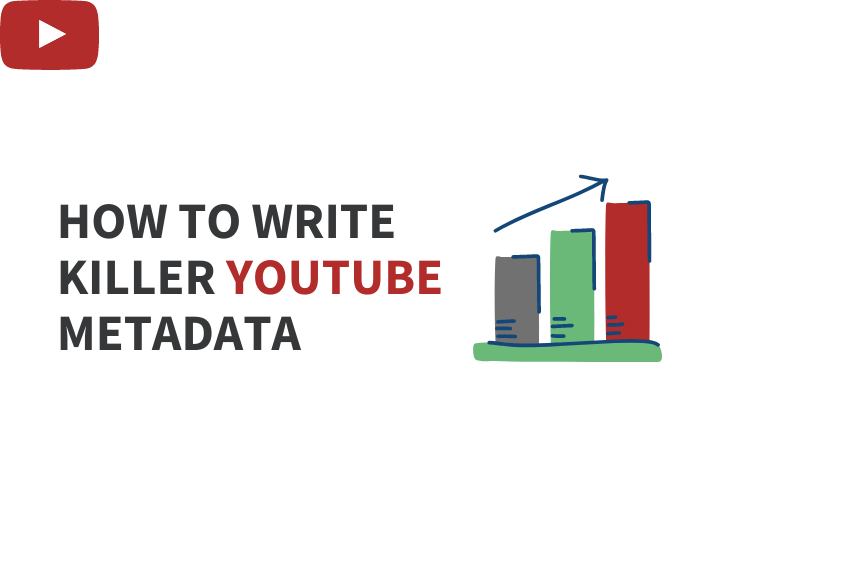Struggling to come up with snazzy titles, descriptions, and tags for your YouTube videos? Staring like a crazy person at a blank screen because ideas just aren’t coming to you?
Fret not, friends! We know the feeling.
Metadata can be the bane of a content creator’s existence. Writing a title that describes your video, sounds awesome when someone reads it, and also appropriately labels the video for search engines—it’s a lot of work!
And if you don’t do it right, it can make all the difference in whether or not your videos get seen or ranked.
The good news is you’re not alone! We’re here to help. Writing dazzling metadata is like putting together a puzzle, and we’ve got all the pieces you need to bring your online presence to life.
Ready to boost your ranking like a pro? Great! Let’s get started with a few fundamentals.
Summary:
Simply Irresistible: Titles that Tantalize
How to Write the Perfect Video Description
Tags: A Rundown of Best Practices
YT-helper: By Your Pals at VidChops!
YouTube’s Ranking System: How It Works And Why It Matters
What separates Youtube from other platforms? With roughly 30,000 hours of newly uploaded content per hour, it’s easy to see why it’s the second-hugest search engine in the world. While YouTube is indeed a video-hosting platform, its unique Search and Discovery systems (SDS) are actually what sets it apart.
In reality, what everyone calls “The Algorithm” is an intricate set of algorithms that analyze your video and match it to the viewing patterns of people looking for videos like yours.
It’s the sophisticated systems that YouTube uses to decide how videos are ranked in search results, on the homepage, and in related video suggestions, and what ultimately makes or breaks your channel’s ability to get views.
As a result, creators will go to extremes to try to game the system and get their videos noticed. But while it may feel like an impossible feat to get your video seen organically these days, don’t worry—we have some tips for you.
Simply Irresistible: Titles that Tantalize
As you already know, video titles are an important part of the optimization puzzle. YouTube knows that the vast majority of people will only read your title and see your thumbnail—so those two elements have to be good enough to make them click play.
In other words, if you can’t captivate your viewers with a compelling title and thumbnail, they’ll never see the fantastic content you’ve spent hours recording and editing.
Because YouTube knows that a lengthier title is less likely to be read in its entirety, the words or phrases inserted toward the end have less value. While YT permits you 100 characters for a title, the end of that will almost always be chopped off depending on the device you’re using to view it.
Ideally, you want your title to be between 60 and 70 characters long at most (the shorter, the better) with your ‘primary’ keyword phrase at the start of your title. The remaining characters must include something that will pique the viewer’s interest—here’s where you need to focus on striking a balance between the information YouTube requires to index your video and the human factor that encourages viewers to click.
It can be challenging and time-consuming to master. This approach, however, will have a significant impact on your capacity to acquire clicks and rank in search, hence cannot be overstated.
How to Write the Perfect Video Description
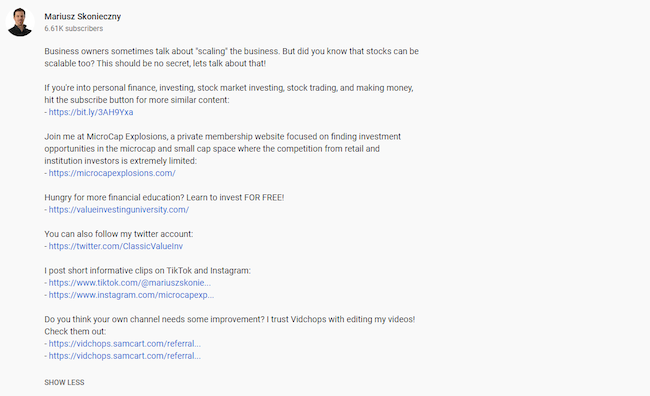
Your video’s description is the second most significant portion of your metadata. The first 200 characters are weighted a bit more heavily than everything else in the description, so place your most essential keyword phrases here.
Once you’ve summarized your video and carefully crafted your keyword phrases into the mix, you should use the rest of your description for a variety of things that will help you get found, like:
1 – Links
Place your most important links after the introductory description paragraph. Websites, affiliate links, links to other playlists and videos, and a subscribe link are all encouraged. Any call to action in your video can be linked here as well; inviting users to read your description is an opportunity to send them to beneficial off-platform sites.
2 – Chapters
After these links, add your video markers (chapters). Chapters allow viewers to jump to different parts of your video, but they also help Google to index each chapter. So each chapter increases your video’s chances of being found in Search. Aim to keep chapter markers within the first 50-60% of your video if you want your visitors to watch as much as possible.
3 – Additional Info
Contact information, disclaimers, legal mentions, vid credits, shoutouts, and everything else that needs to be included but isn’t relevant to the average viewer should come after this.
4 – Hashtags
Last, add your hashtags. You can insert up to fifteen hashtags, with the first three appearing above your title. Optimized hashtags boost searchability. The right hashtag will group keywords and related topics together, making it easier for a viewer to find. Hashtags are especially useful when applied to trending media, such as significant upcoming events or people in the news.
Tags: A Rundown of Best Practices
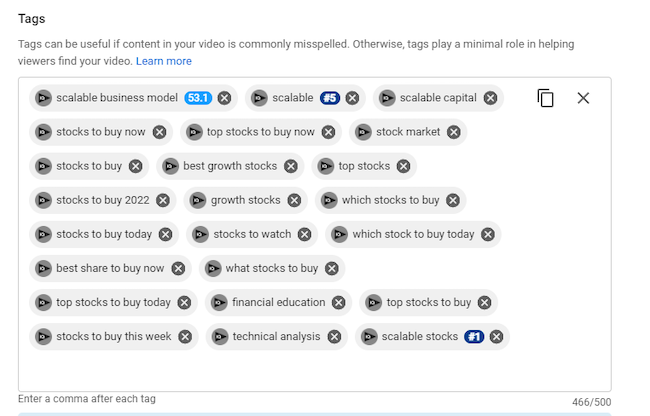
You’ve perfected your video, uploaded it to YouTube, and written a killer title and description. But you’re not quite done yet!
Tags are another necessary component of metadata. Unlike hashtags, tags are set and kept behind the scenes during the upload of your video. Users generally don’t see these.
Here’s a rundown of the best practices:
- tags should be arranged in descending order of importance
- include a few broad keywords that describe the video’s overall topic in some tags
- for other tags, use specific keywords describing the topics in your video
- keep the majority of your tags to two or three words
- too many tags will dilute the focus of your video, so don’t overdo it
- get ideas from the most popular videos right now
- use YouTube auto-suggest to generate ideas
Aside from assisting YouTube in recognizing your video’s primary topics, tags are now also useful in allowing the creator to see where they rank. This gives you insight into where you stand, allowing you to tweak and improve your keyword research for future videos.
Wowzers, That’s a Lot! Yes, and We Hear You
You’ve just spent countless hours shooting, editing, and fine-tuning the best possible content for your viewers, only to realize that’s only half the battle. There’s still a ton of stuff to get done in order to give your video a fighting chance of being seen and enjoyed.
Details such as creating custom…
- thumbnails
- titles
- tags
- descriptions
- captions
- notes
- end-cards
- optimizations
- versions for SM
- and more!
For many content creators who upload regularly, this production schedule quickly becomes overwhelming, even damaging to the creative process.
Furthermore, these stages are critical to the success of your video, so if you’re not an expert at developing clickable thumbnails and titles, you’re hurting your chances of success on YouTube.
So, how do you avoid all of that drudgery and get back to creating more awesome content?
YT-helper: By Your Pals at VidChops!
At VidChops, we want you to avoid the pitfall of putting in so much time creating great videos only to let them fall short of their potential.
Want to grow your YouTube channel using only the finest strategies? Dream of getting back 4–8 hours each week? That’s why we developed our YT-helper plan!
YT-helper, by your pals at VidChops, is the only 100% all-done-for-you, value-added service exclusively for YouTubers. Rest easy knowing that everything is expertly optimized before you hit “upload” on your video.
You heard right! We’ll take care of it all so you’ll never have to worry about that dreaded post-production/pre-upload checklist ever again.
Get started with adding YT-helper to your VidChops monthly plan today so that you can get back to concentrating on what matters most: creating the content that your viewers love.
With VidChops YT-helper, you get it all.
- Opportunity to truly scale: increase the number of people who see your video, expand your audience, and grow your business
- More head-space for creativity: spend less time obsessing over details and more time creating meaningful and brilliant content
- Repurposed content: stop sinking hours and hours into creating new social media content
- Total peace of mind: get pro-polished content with quick turnarounds every time—all backed by our 100% Customer Satisfaction Guarantee
- Industry-proven partners: we’ve got the chops to handle whatever you throw at us, no matter how much content you’re producing
We know what you’re thinking, “where’ve you been all my life?!?“
Well, actually, we’ve been working our butts off to be the best at what we do—helping YouTube channels like yours succeed!
If you’ve struggled to grow your YouTube channel and build a strong audience, it’s time to get the help you deserve. At VidChops, we’re committed to helping you find your focus and keep your eye on the prize.
We can edit your videos to perfection, optimize your metadata, handle all the busy work in between, and get them up on the platform in record time—which means more views for your channel. That’s what we’re talking about, baby!
Ready to regain control of your production schedule and grow your channel with YT-helper? Connect with our team today to get started!