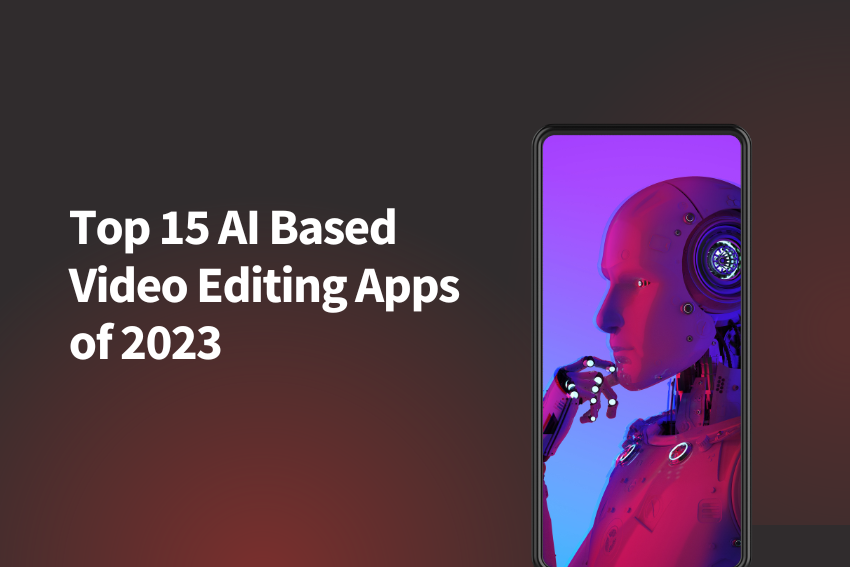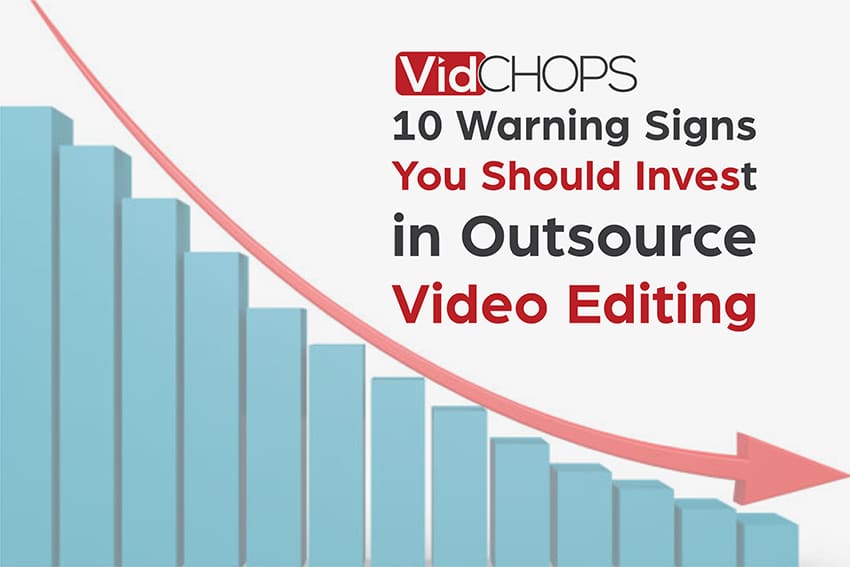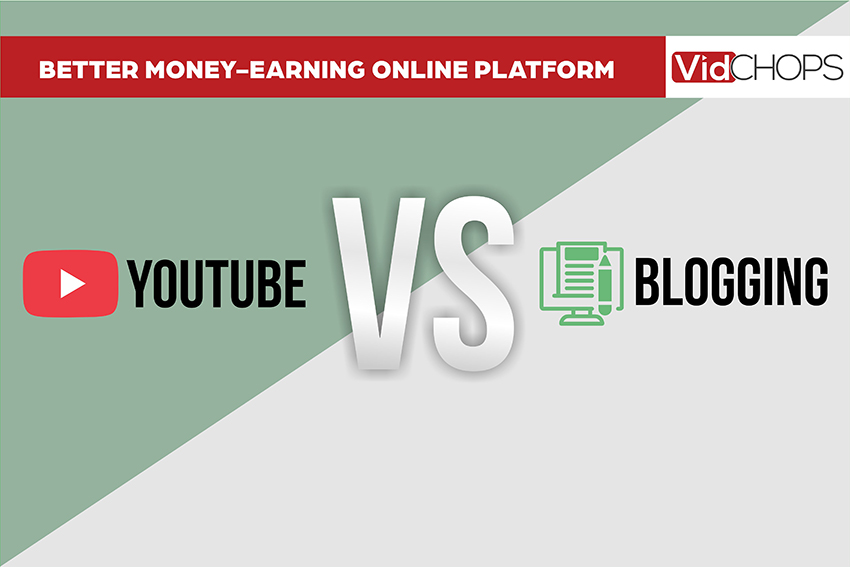How Top Video Creators Turn Simple Views Into 7-Figure Businesses
We break it all down on The Video Creatr Show, click the link below.

Video editing used to be a tedious and time-consuming process, requiring a lot of skill and expertise. However, thanks to the power of AI, video editing has become faster, more efficient, and more accessible than ever before. AI-powered video editing apps use advanced algorithms and machine learning techniques to analyze and edit videos automatically. These apps can perform a wide range of tasks, such as color correction, noise reduction, and even motion tracking.
At the same time, AI technology lacks the human touch that’s often necessary for creating videos that resonate with your target audience. In this article, we will explore the 15 best AI video editing apps of 2023, including their key features, benefits, and costs, so that you can choose the right one for your needs. Additionally, we will discuss why adding a human touch to your video editing with Vidchops can take your videos to the next level.
1. Magisto
Magisto, now part of Vimeo, combines the power of Vimeo’s video creation and hosting tools with robust editing technology. Upload your own video clips, or choose from one of Vimeo’s premade templates, then edit to your specifications and desired filters, styles, stickers, and text. Vimeo offers a variety of templates, features, and music tracks to choose from, making it easy to create high-quality videos without any technical skills. Start with a free plan, and scale up as you grow, starting at $12 per seat per month.
Pros:
1 – User-friendly interface
2 – No ads (unlike YouTube)
3 – Wide range of templates and filters
4 – Detailed analytics
5 – Easy uploads to social media
Cons:
May require an upgrade quickly if you have a high volume of videos
Lacks the same exposure as YouTube in terms of search
2. Animoto
Animoto is an AI-powered video editing app that is ideal for creating stunning promotional videos, slideshows, explainers, tutorials, and industry-specific content. Simply upload your content, customize it with your branding, add your desired effects and transitions, and download or easily share to social media or embed it into your website and emails. Animoto offers a variety of templates, music tracks, and text overlays, making it easy to create high-quality videos without any technical skills. With a free account, you get unlimited videos; upgrade to a paid plan starting at $9 monthly for more advanced features.
Pros:
1 – User-friendly, drag-and-drop interface
2 – Wide range of templates, features, and music tracks
3 – An affordable option for basic video creation
Cons:
Requires an upgrade to add your branding
Customization may be limited
3. InVideo
InVideo is an AI-powered video editing app that is perfect for content creators and marketers. It uses advanced algorithms to analyze and edit videos automatically, creating engaging, high-converting videos in minutes. InVideo recognizes the exact size and aspect ratio needed for optimal viewing on any platform, making it easy to create stunning content in just a few clicks. The platform also offers a variety of ready-made templates, filters, and music tracks to choose from, making it easy to create high-quality videos without any technical skills. It’s free to get started on InVideo; paid plans start at $15 per month.
Pros:
1 – User-friendly, drag-and-drop interface
2 – Time-saving AI tools like text-to-video and automatic video creation
3 – Single-click customizations
4 – Thousands of templates
Cons:
Some features may be limited on free or lower-tier plans
Limited customization options
Not suitable for complex video editing tasks
4. Adobe Premiere Elements
Adobe Premiere Elements is an AI-powered video editing app that is perfect for those who want to take their video editing to the next level. It uses advanced algorithms to analyze and edit videos automatically with noise reduction, speech enhancement, and other features. You can also use master clips to apply changes across multiple projects, perfect for adding your branding or calls to action on similar videos. Adobe Premiere Elements’ powerful search features make it easy to find what you need quickly, while advanced tools such as color correction, motion tracking, and face detection take your videos up a notch. Start with a 30-day free trial to test-drive the features, then purchase the software for a one-time price of $99.99 with no subscription required.
Pros:
1 – Advanced video editing capabilities
2 – User-friendly interface
3 – Wide range of features and tools
4 – One-time purchase with a free trial available
Cons:
The steep learning curve for advanced features
Requires constant internet connection
5. Filmora Wondershare
Filmora Wondershare is an AI-powered video editing app that is ideal for beginner and intermediate video editors, with a range of templates, graphics, and AI tools. It uses advanced algorithms to analyze and edit videos automatically and create professional-quality videos, complete with auto reframe, transitions, smart cutout, audio denoise, and other features. Even with its more advanced features, Filmora is beginner-friendly enough that you don’t need technical expertise to jump in and start using the tools. Pricing starts at $20.99 per month.
Pros:
1 – A wide range of features and tools typically reserved for expensive software
2 – An affordable option for a variety of features
Cons:
Requires downloading to your computer, which could compromise your computer’s performance
Steeper learning curve than some other video editing apps
6. Lumen5
Lumen5 is an AI-powered video editing app that will turn your written content into high-quality videos. Choose from a variety of video editing tools, video styles, audio and video libraries, and music tracks, and transform blog content and other marketing materials into social media assets. Its simple drag-and-drop technology and ability to apply global branding make this AI video editing app one of the easiest to use — some compare it to making a PowerPoint presentation. Prices start at $19 per month, though you’ll need to upgrade to a higher tier to add your branding and access more advanced features.
Pros:
1 – User-friendly interface
2 – Wide range of templates and filters
3 – Automatic video creation
Cons:
Limited customization options
Pricier compared to other options
May be slower than other AI video apps
7. Quik by GoPro
Quik by GoPro is an AI-powered video editing app you can download, making it easy to upload and edit videos and photos from your phone, GoPro, or camera. Its AI-powered algorithms will analyze and edit your content automatically to create high-energy, action-packed videos in minutes. Access simple yet powerful editing tools such as auto-sync to the music, filters, music, speed adjustment, and more. And with unlimited cloud backup, you’ll have all of your assets stored in one spot. For anyone who uses a GoPro, this app is a must — especially because it’s free.
Pros:
1 – User-friendly interface
2 – Automatic video creation
3 – Free to use
Cons:
May take up a lot of real estate on your phone
Not suitable for longer videos
Lacks certain customization features
8. Pictory
Pictory is an AI video editor that is ideal for creating short-form, branded videos for social media, as the app will quickly transform long-form videos into short clips. The intuitive interface is easy to navigate, while AI editing tools will automatically detect scenes, add captions, and extract golden nuggets of information from your blog posts, Zoom meetings, webinars, and other longer content. There are no special skills or downloads required to use Pictory, making it perfect for anyone looking to jump in and get started right away. Start with a free trial to create three video projects up to three minutes long; if you like what you see, you can upgrade to a paid plan starting at $19 per month.
Pros:
1 – Easy-to-use interface
2 – Automatic video creation
3 – Includes a range of stock footage
Cons:
Pricier compared to some other video editing apps
Requires upgrading to a higher tier to access all features
9. Synthesia
With intuitive AI tools and text-to-video capabilities, Synthesia is a top pick for anyone who needs to transform written content into high-quality explainer videos and corporate videos, using digital human avatars. You can also translate your videos into over 65 languages and accents, perfect for global brands that need to localize their videos. Simply type or copy and paste your text into the AI generator, and Synthesia will create an engaging video complete with music, effects, color correction, enhanced visuals, and even AI avatars who will present your video. Multi-tracking editing allows you to combine multiple visual assets in one video, while access to royalty-free graphics, audio tracks, and templates makes content creation a cinch. Prices start at $30 per month.
Pros:
1 – Includes translation to multiple languages
2 – Well-suited for teams that create a high volume of videos
3 – Web-based app requires no downloads
Cons:
Pricier compared to some other options
Requires upgrading to a higher tier to access all features
May have a steep learning curve
10. Wisecut
Powerful yet intuitive and easy to use, Wisecut combines AI-driven video editing capabilities and automation with all of the features of traditional video editing. Wisecut will automatically trim, crop, and optimize your videos for different platforms, allowing you to create high-quality videos in minutes with visual effects, royalty-free audio, and music that matches the video’s messaging. The cloud-based program will also automatically splice and edit out unnecessary sections or pauses in your videos, making your content more concise and effective. If you need to create shorts from your long-form content, Wisecut could be exactly what you need. It’s free to get started with Wisecut, with paid plans starting at just $10 per month, so don’t think twice about trying this one out.
Pros:
1 – An affordable option with advanced video editing tools
2 – Automatic caption creation or subtitles in six languages
3 – Quick and easy way to create shorts from long-form content
Cons:
May lack certain advanced features offered by other platforms
Processing time can be slow
Caps out at 30 hours per month on the highest tier
11. Rawshorts
Rawshorts is a user-friendly video editor, with AI-driven video templates that help you create professional-quality content effortlessly. Easily transform text into animated videos, perfect for anyone who needs to create explainer videos using stock footage or convert blog posts into video content. Access millions of royalty-free stock photos, audio clips, customizable animation effects, templates, graphics, voiceovers, music, and other features to enhance your video content. You can also record voiceovers, upload your own audio files into videos, and add captions, while natural language processing automatically corrects grammar, spelling, and formatting errors in your scripts. Start with a free trial; paid plans start at $20 per month.
Pros:
1 – Easy-to-use, drag-and-drop interface
2 – Automatic video creation
3 – Enables interactive elements like animated links and calls to action
Cons:
Requires upgrading to a higher tier to create higher-resolution videos
Some users report bugginess and lag time
May be pricier than other options
12. FlexClip
Whether you use a template or start from scratch, the cloud-based FlexClip AI video editor makes it easy to create professional-quality videos in minutes. It’s automated processes and intuitive interface allows you to get started quickly and access a wide range of features, including royalty-free photos, audio tracks, stock footage, templates, animations, transitions, and automatic scaling to fit any platform. Drag-and-drop technology and advanced tools like animation effects, motion graphics, music composition, and color corrections are all available in just a few clicks. Plus, natural language processing will automatically correct grammar, spelling, and formatting in your voiceover scripts. It’s free to get started with the basic FlexClip plan.
Pros:
1 – Easy-to-use interface you can access from your phone
2 – Does not require a download
3 – Free plan available
Cons:
Requires upgrading to a higher tier to generate high-res videos
Loading and exporting can be slow
Lacks advanced features and customization options
13. Rephrase.ai
Always wanted your own digital human avatar? Check out the Rephrase.ai video generator, and convert any text or data into engaging videos in minutes. The AI-powered video editing tool allows you to transform blog posts into AI-generated Reels, shorts, ads, and other short-form videos, all with realistic human faces and voices — helping your content work harder and reach more of your audience. Easily add music, subtitles, captions, voiceover scripts, and other effects, and utilize a huge library of over 60 languages, accents, and dialects. With leading brands like Amazon, Microsoft, and Johnson & Johnson using Rephrase.ai, it’s no wonder this tool is counted among the best AI video editing apps. Plans start at $25 per month.
Pros:
1 – Easy-to-use interface is ideal for turning text into video
2 – Includes AI-generated captions and audio
3 – Realistic avatars humanize your videos
Cons:
Pricier compared to some other video editing apps
Requires upgrading to a higher tier to access all features
Not ideal if you want to use your own video footage
14. Murf.ai
If you need to add voiceovers to your videos, podcasts, and professional presentations, Murf.ai is a solid option. With over 120 text-to-speech voices in 20-plus languages and accents, Murf lets you add perfectly timed voiceovers and music to your explainer videos, ads, e-learning videos, and more, in minutes. Access advanced customization options like pitch, pause, pronunciation, emphasis, and speed variations. It’s also easy to get up and running with Murf, with no special video editing skills or technical knowledge required. It’s free to get started with Murf.ai; paid plans start at $19 per month.
Pros:
1 – Simple yet powerful tools in an easy-to-use interface
2 – Automatic video creation
3 – An affordable option for the included features
Cons:
Voices may be too robotic sounding
Requires upgrading to a higher tier to download your videos
May be pricier than other options if you want access to advanced features
15. Avidemux
Avidemux is a powerful and versatile video editing software that is available for free and is based on an open-source code. With its AI-powered video processing capabilities, it offers a wide range of features that cater to both beginners and advanced users. Its user-friendly interface and simple yet powerful tools make it an excellent choice for anyone looking to edit their videos quickly and efficiently. Avidemux supports multiple operating systems, including Windows, Linux, and macOS, making it a versatile option for users across different platforms. It offers a range of video editing capabilities, including basic video cutting, filtering, and encoding. With the ability to cut and rejoin files, change the video codec, add watermarks and subtitles, and more, Avidemux offers a comprehensive set of features for video editing — and it’s free.
Pros:
1 – Support for a wide range of video file formats, allowing users to work with different types of video files without the need for additional software or plugins
2 – Encoding capabilities are fast and efficient, allowing users to export their videos in various formats quickly
3 – Ideal for both beginners and experienced video editors
Cons:
The user interface is outdated
While good for beginners, Avidemux may have a learning curve for first-timers
The free version maxes out at 720p video for exports
Conclusion:
The apps above are some of the best AI-based video editing apps, offering a range of features and benefits to suit everyone from independent creators to enterprise-level teams. However, there are still limitations to what these apps can do. AI may be able to analyze and edit videos automatically, but it cannot replace the creativity and personal touch that human editors bring to the table. Here at Vidchops, a human video editor can add a unique perspective, tailor the video to a specific audience, and create a more emotional connection with the viewers. This human touch could be the key to creating high-converting videos that help you meet your goals and take your business to the next level.