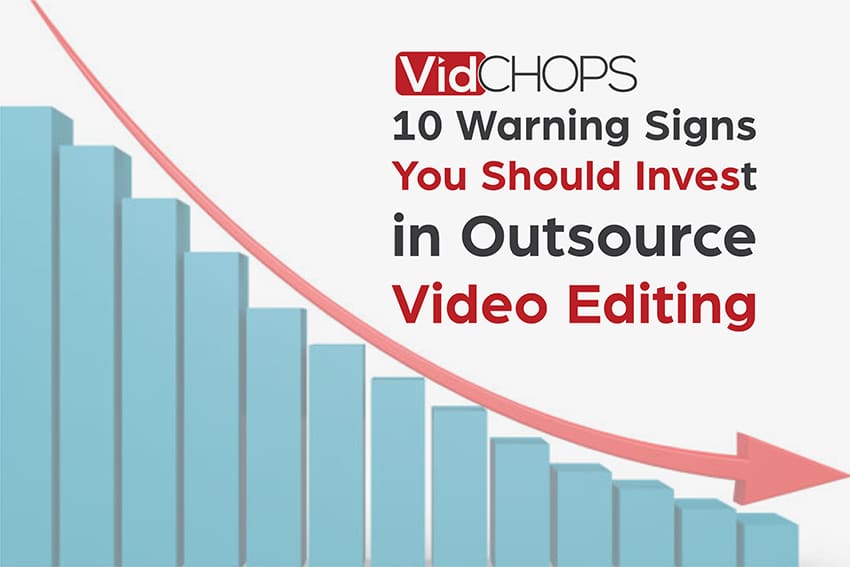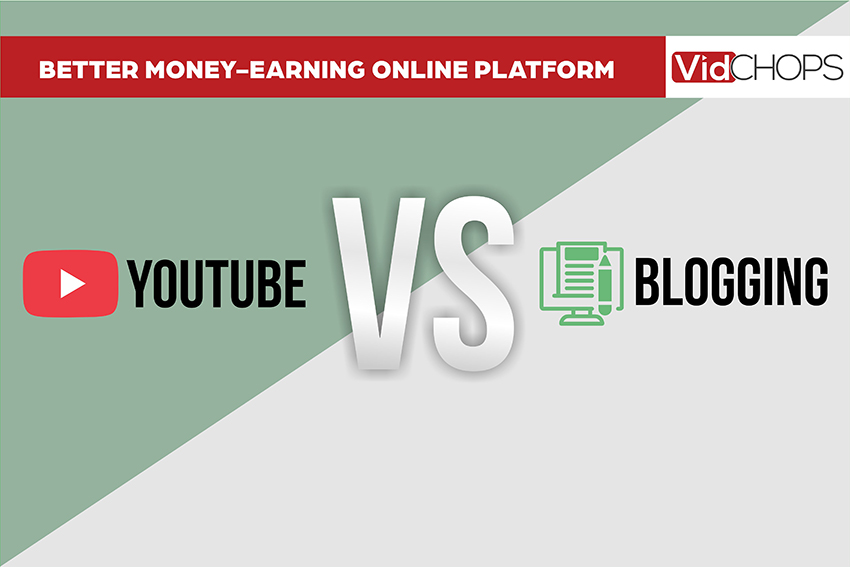How Top Video Creators Turn Simple Views Into 7-Figure Businesses
We break it all down on The Video Creatr Show, click the link below.

If you’re trying to build an audience, then YouTube is by far the best place to do it. As the largest video sharing site in the world, YouTube will enable you to reach as many people as you can imagine. That being said, you do have to put in the work to get the kind of following you want. Success doesn’t happen overnight, which is why we’re going to discuss the 15 things you need to know when starting on YouTube.
1.Define your goals
If you own a company and have a distinct brand, you can use YouTube to promote your brand and explain it to your followers. Videos are very engaging, and often grab people’s attention more than traditional “posts” with just a headline and some words. Think about your goals and how you can achieve them through YouTube. Do you want to talk about specific products? Do you want to launch some “how-to” videos to show customers how to use your products? Think about where you want to start, and then begin making your channel.
2.Create a channel
You’re going to create a channel where you can post all of your videos. Creating a channel is really easy!
Step One: Go to www.YouTube.com
Connect your Google account to YouTube, or you can start from scratch and login to YouTube with a unique username and password.
Step Two: Go to “your channel”
Click on “your channel”, which is a tab on the right hand side on the YouTube home page, under your account settings. Since you don’t have a channel yet, some prompt to create a channel with pop up.
Step Three: Create your channel
Just follow the prompts. You will have to enter a name for your channel, and then choose a photo that will be your channel icon. Remember to pick a banner for your channel, which will be the first thing people see when they click on your channel. You can create your own art using websites like Canva or using Adobe software. There are lots of online tools to help you make the best icons and banners for your channel!
3. Get the right equipment
There is an endless amount of video equipment you can buy to make your YouTube videos. It all depends on what kind of videos you want to make. For vlogging, you will need a drone and several action cameras. But, for indoor brand videos, you can use a DSLR camera and lenses for sharp, crisp footage. You will also need a few microphones and led lights. You can find tons of great equipment on Amazon.com for good prices.
4. Setting up an in-house studio
To set up an in-house studio, you will need a designated room for your videos. You can use LED lights to create a mood with good indoor lighting. You will need a stand for each light, and a reflector and umbrella. To be able to cut background in post production, You will also need a green screen and a collapsible background. These are just some of the basics! Watch this video below for more details.
5. Begin shooting videos
Shoot videos while keeping the editing process in mind. Have a script ready, with the lines and things you want to discuss. Some people prefer doing impromptu videos with no set lines, while others like to have each line planned out. This is all about your preference and what makes you most comfortable. Keep the audience in mind, and be informed so they understand the information in the video. Don’t forget to use different camera angles to grab the audience’s attention!
6. Edit videos
Editing your videos will take up the most time. Depending on how much editing you need to do, it could take one day or one week to edit a video until it meets your expectations. If you don’t know too much about video editing, get familiar with it. Mess around with your editing software, and look at some tutorials on (you guessed it!) YouTube. Of course, there are classes you can take to improve your editing skills dramatically. You need to be familiar with things like jump cuts, which are quick slides of the film in dramatic succession, that give life to a chaotic scene in a video. There is also something called color correction, which is simply making the colors in the video smooth and perfect. If you want to speed up the video editing process, use VidChops! They will edit your videos for you, and save you a ton of time!
7. Create subtitles
It’s always a good idea to add subtitles to your videos. Mobile devices becoming more and more prevalent in modern society, people are going to be watching your videos anywhere at any time. One of the best ways to ensure that your audience gets the full experience is through subtitles. Best of all, VidChops is offering professional subtitling for your clips so that you don’t have to. Focus on making great content, not writing subtitles. Find out more here.
8. Edit thumbnails
Edit the thumbnails of your videos so they are attractive and have clear images and words. This will attract more people to click on your video link and go to your channel! Thumbnails and titles act like billboards to help viewers decide to watch your videos. So choose your words and visuals carefully. It’s a good idea to think about your thumbnail even before you shoot your video so that you’ve got several options when you upload. Always be authentic with your thumbnails and titles. Don’t try to exaggerate in a thumbnail. It’s important to accurately describe your video so that viewers stay to watch. If viewers don’t stick around because the video didn’t match their expectations, you’ll see a drop in your audience retention, which can result in your video being less likely to be recommended on YouTube.
9. Upload your videos on YouTube
Uploading a video onto YouTube is really easy. When you’re on your channel page, there will an icon that says “Upload” on the upper right hand corner. Click on it, and then you see the option to upload a video. Click on that link, and then you will be able to choose a video from your computer to upload. Give it a title and choose its privacy settings. Just wait a few moments to upload, and that’s it! Your video is officially on YouTube.
10. Create playlists
Playlists encourage more people to watch more of your videos because they will see the rest of your videos in the series pop up on the screen. This makes your content more episodic. Your followers will be more inclined to click on the next video if they see it! Autoplays do a great job of engaging viewers to watch multiple videos, with no effort on your part. YouTube indexes playlists and this allows others to find the different video content that you have uploaded.
11. Share your videos
Share your videos on all of your social media channels so more people will see them! Facebook, Instagram, Twitter…you name it! Your followers on those channels will share them, and overall more people will see your videos.
12. Analyze your data
Check your channel analytics data to see how long people watch your videos, the demographics of your followers, and where most of your followers are from. This will help you appeal to those people and keep them as followers. To view this information, go to your account, then go to Creator Studio, and then click on Analytics. Here, you will be able to see your audience retention report. Pay close attention to the audience retention report to see how long your viewers are watching your videos.
13. Engage with your audience
After you upload your videos, don’t forget to read your followers’ comments and reply to them! Engaging with your audience is a really important part of having a successful YouTube channel. Pay attention to constructive criticism.
Ask questions in comments. Ask your subscribers to share your videos.
14. Add more users to your channel
It’s a good idea to add a couple of managers to your channel, so that way a few people can log in and respond to comments and upload videos. To add users to your channel, simply go to your account page, and then click on “add or remove members.” If you click on “add”, a prompt will pop up so you can enter the email address of the person you want to add. An email will be sent to that person, and then the rest of the process has to be done by him or her.
15. Go live
Live videos are a great way to directly engage with your followers and to answer questions. In 2019 live videos are becoming more and more popular because people really enjoy communicating directly! Not only can live streaming endear existing fans, but it can also bring in a whole new audience that traditional marketing misses. This is especially true for brands and broadcasters but applies across all businesses.
Good luck!
These are just a few ways to get started o YouTube! Follow these tips, and you will see your channel and your following grow!
Building an audience on YouTube is just the beginning. Once you have a following, what’s the next step? Realistically, you want to make your videos full-time, right? Well, why not monetize your channel? Making money on YouTube is relatively easy, but it does take a bit of know-how and effort to do it right. Find out more about how to turn your videos into income by reading our article here.
[do_widget id=recent-posts-2]