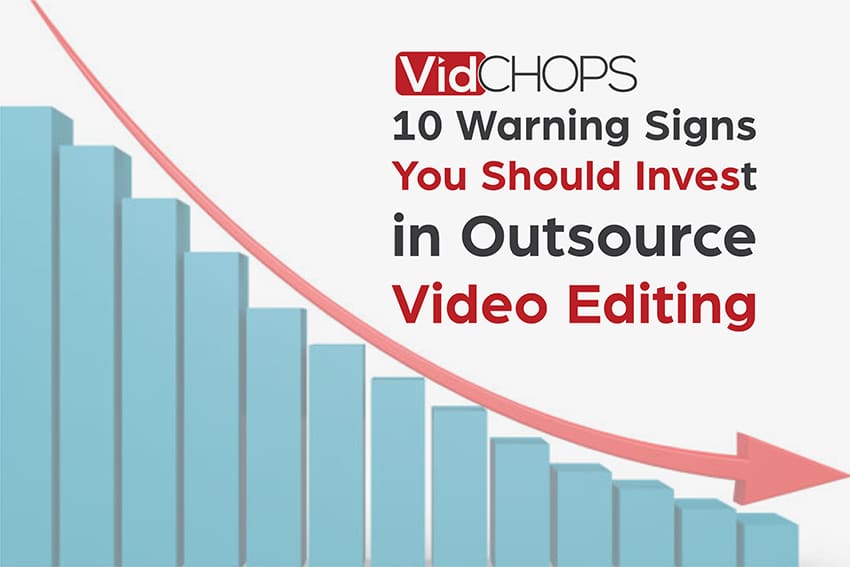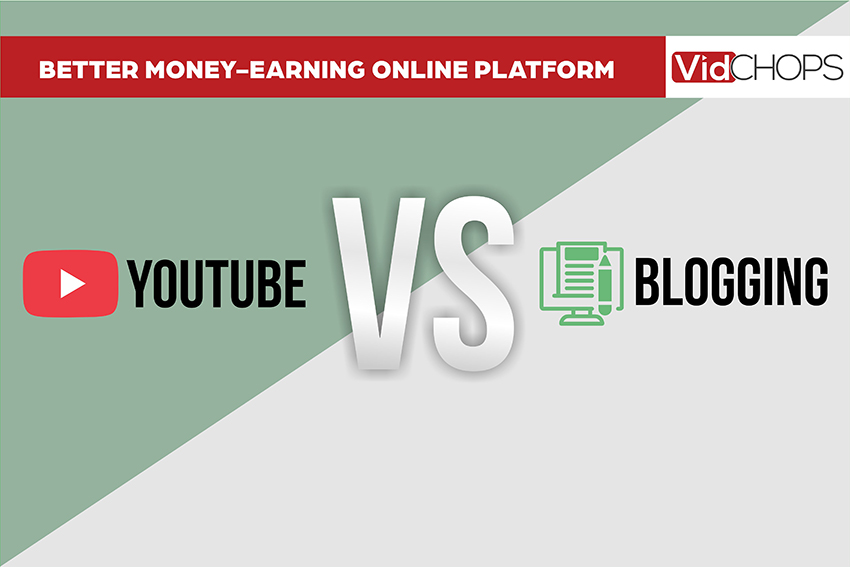It’s no secret that YouTube is one of the most popular social media platforms today. With over 1.3 billion users, YouTube has become a hub for creative content, educational videos, and everything in between.
If you want to grow your YouTube channel and get more views, you need to put out high-quality content that is engaging and entertaining.
Most people think that in order to be popular on YouTube, they just need to post an old video and people will flock to it. However, that is not the case.
If you want to be a successful YouTuber, there are certain things you should avoid. From using cursing to creating clickbait titles, here are 7 of the worst YouTube crimes you can commit.
1. Swearing and Using Profanity
This is a BIG ONE, and that’s why it’s first on the list.
While some YouTubers have built successful careers by pushing the envelope, it’s not something we recommend for those just starting out.
If you want to appeal to a wider audience, you need to attract a more general audience. That makes sense, right? Not only are swearing and profanity off-putting and unprofessional, but they can also result in your video being taken down or demonetized.
If you’re editing your video and you notice profanity in it, ideally, you’d just re-record the video portion to remove it, but sometimes that’s just impossible. If you do swear or use profanity in your videos, try to bleep it out or edit it out so that it’s not as noticeable.
2. Using Hate Speech or Talking Down to People
This goes along with swearing and using profanity — the majority of people using YouTube don’t want to be bombarded with extremist or discriminatory videos.
Hate speech is not tolerated on YouTube and it will get your video taken down and may even get your channel banned completely – so just don’t do it.
This is also a surefire way to alienate people and damage your reputation, and viewers are unlikely to watch your future videos.
As with anything where you’re creating content, you should be examining your video critically. If you’re unsure about whether your video is using hate speech or discriminating against people, err on the side of caution and just assume that you are.
Go back to the drawing board and push yourself to make content that is more appealing and less divisive.
3. Straying Off-Topic
How many times have you watched a video that should only be 3 minutes long, but there are 5 minutes of the creator rambling about past videos or things that don’t need to be talked about?
There is absolutely nothing worse than trying to watch a video and seeing (and hearing) the creator start talking about something that is completely irrelevant to the video in the first place.
It’s important to be focused and stay on topic throughout your video – especially if you’re covering a specific niche, or your video is meant to be instructional. If you stray from the main point, you run the risk of confusing or losing your viewers.
A great way to avoid this pitfall is to ensure that your video follows a good structure. Take the time BEFORE recording your video to develop an outline for your video. Knowing exactly how your video will flow will make it easier to come up with relevant and concise narration, which in turn will help you stay on topic.
If you’ve already recorded your video, don’t be afraid to edit things out in post production. Even if you have to sacrifice aesthetics by creating a sharp cut in it, your viewers will appreciate you staying on-topic and only focusing on the things that matter.
4. Using Clickbait or Misleading Titles
You’ve been there before.
You do a YouTube search, and the perfect video shows up in the results. You’re 5 minutes into watching it when it hits you – you’ve been duped. Not only have they not talking about anything that the title suggests, but they’ve just wasted 5 minutes of your life that you’ll never get back.
Your titles should be eye-catching and reflect the content of your videos, but not be misleading. If you use clickbait titles, viewers may be frustrated or disappointed when they watch your video, and they’re less likely to watch your future videos.
This is actually a simple fix. Watch your video a couple of times and really think about what you’re saying or presenting. Take the time to actually figure out what you’re saying in the video and title it accordingly. Think about your video’s topic and how YOU would search for it, and try to incorporate that into your title.
5. Having Bad Video and/or Sound Quality
Not to restate the obvious, but YouTube is a visual medium. People gravitate toward YouTube because of the potential for high quality video content, and your site should reflect that as well.
Think about all the times you were watching YouTube and you had to stop or skip a video because it looked like it was recorded with a potato.
We’re not suggesting that you break your bank to go buy a $2000 video camera, but you should be paying attention to the little quality details that can make or break a video. Plenty of YouTube videos are shot with smartphones, but there is a difference between a well-shot smartphone video and a trashy one.
There are some simple things you can do to ensure that your video looks as good as possible (no matter how you’re recording it):
a). Get a tripod (if you’re using a traditional video camera), or a stand/holder (if you’re using your smartphone). Simply having a video that isn’t shaky or trembling can increase the professional look of your video exponentially.
b). Pay attention to your video resolution when recording. This can be different depending on your smartphone model (or video camera model), but you should be recording video at the highest possible resolution available. You can always downgrade the quality later if you need to.
c). Pay attention to your video resolution before you upload. There is a good chance that you’ve edited your video in some app or software. Viewers expect widescreen HD quality nowadays, so you should be focusing on that. Don’t worry if you can’t export into 4K video, but your video should at least be 1080p with a 1920 x 1080 resolution. This will ensure that you’re uploading a great quality video that people will enjoy.
All of this leads us to the second half of this YouTube crime – the audio quality.
Your audio quality should match your video quality (and vice versa). If your video quality looks amazing but it sounds like it’s underwater, you should be thinking about upgrading your audio recording.
Depending on how you want your video “style” to look, you could get away with just using your smartphone/camera’s native microphone, or you could invest in a fairly cheap stationary microphone or even a lavalier microphone that you pin to your shirt.
There are tons of options out there within every budget, and they should be utilized whenever they can. There’s no reason to have a video that sounds like trash but looks amazing (and vice versa). This is a major turn-off for viewers, and it can make your video hard to watch.
6. Using Terrible Graphics and Thumbnails
It’s inevitable that at some point you are going to have to do some sort of graphic design for your video.
First impressions are everything, so make sure your thumbnail is eye-catching and represents your brand well. Graphic design that looks messy or unprofessional will also turn viewers away.
If your video is recorded at high quality, you can always pull a screenshot of the video and use any of the free online graphics editors to put together a great looking thumbnail. It’s super easy, and if you need any inspiration, just look at some of your favorite channels and videos.
7. Using The Wrong Editing
The last thing you want to do is have a viewer stop or skip your video because the editing is terrible. Maybe you’re trying to edit too much, or you’re not editing at all. Whatever the case, your editing should be simple and poignant, and not distract from the actual content of the video.
This is typically more of an issue with people who have no real experience with editing, as they tend to think that MORE = BETTER. This is hardly the case, and you should follow the simpler rule that LESS = MORE, and K.I.S.S. (Keep it simple, stupid).
Having tons of cuts that mimic a music video in an instructional video doesn’t make sense. Having no cuts in a podcast video with 3 speakers also makes no sense.[/su_highlight]
Having tons of cuts that mimic a music video in an instructional video doesn’t make sense. Having no cuts in a podcast video with 3 speakers also makes no sense.[/su_highlight]
Think about all of the things that are present in your video and how you want them to be framed.
Are you just sitting there talking into the camera? You may want to introduce fewer cuts, and when you do cut, cut to relevant video clips. If you’re having a lot of stuff going on in your video, that doesn’t mean that your editing has to be wild and crazy, it just means you need to take a step back and be more deliberate.
There are tons of ways to learn about video editing (like on YouTube), or you could even let a professional (like Vidchops) handle it for you.
You’re most likely starting a YouTube channel to have fun, but also so that you can eventually MAKE MONEY. Video editing is a time-consuming process, and not everyone has the technical skills or desire to learn how to edit great videos.
Vidchops is a subscription based video editing service, and for a small monthly fee, you can get unlimited videos per month.
The process is super simple – Upload your raw video footage, complete a form, and we’ll deliver the finished product in 2 biz days or less.
Vidchops offers best-in-class features that you won’t find with other video editing services, including:
1). Professional Editors On Demand – Every editor is painstakingly recruited to ensure you’re getting the most talented editors working on your video.
2). Stock Video & Audio Included – Every subscription plan includes stock video and royalty free audio, all you need to do is tell your video editor what you want!
3). Expert Video Consulting – When you signup you can schedule a 1 on 1 call with one of our team members so we can get to know your style and help you create better content.
4). Speedy & Reliable Support – You can reach out to our customer support at any time, and we won’t stop working until you’re satisfied.
5). Quick Turnaround Time – Most editors and editing services take weeks. Vidchops only takes 2 business days! When you get your video back you can always ask for revisions as well, which only takes 1 day!
Vidchops has a mission to help YouTubers with all of the “messy” video editing stuff that comes with publishing YouTube content. By taking that burden away, we can help ensure the quality of your videos is of a high professional standard, and help you and your channel reach their full potential.