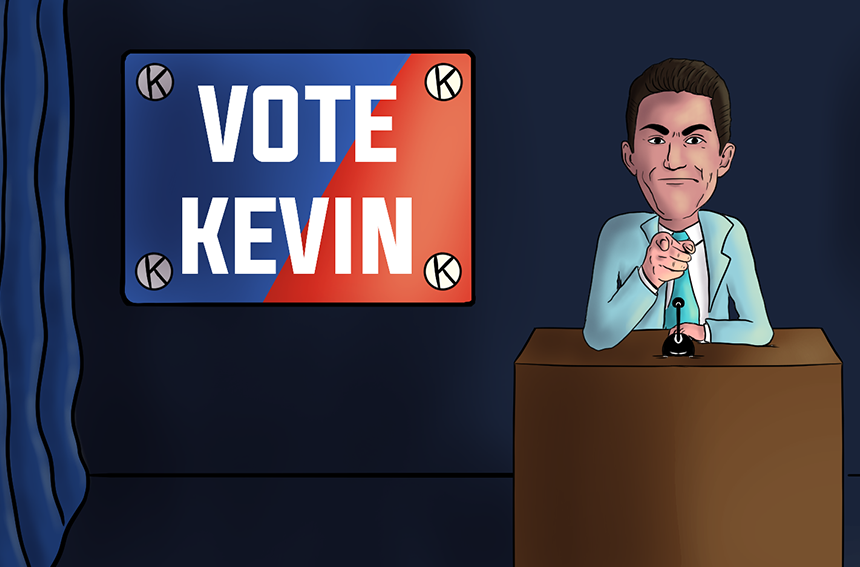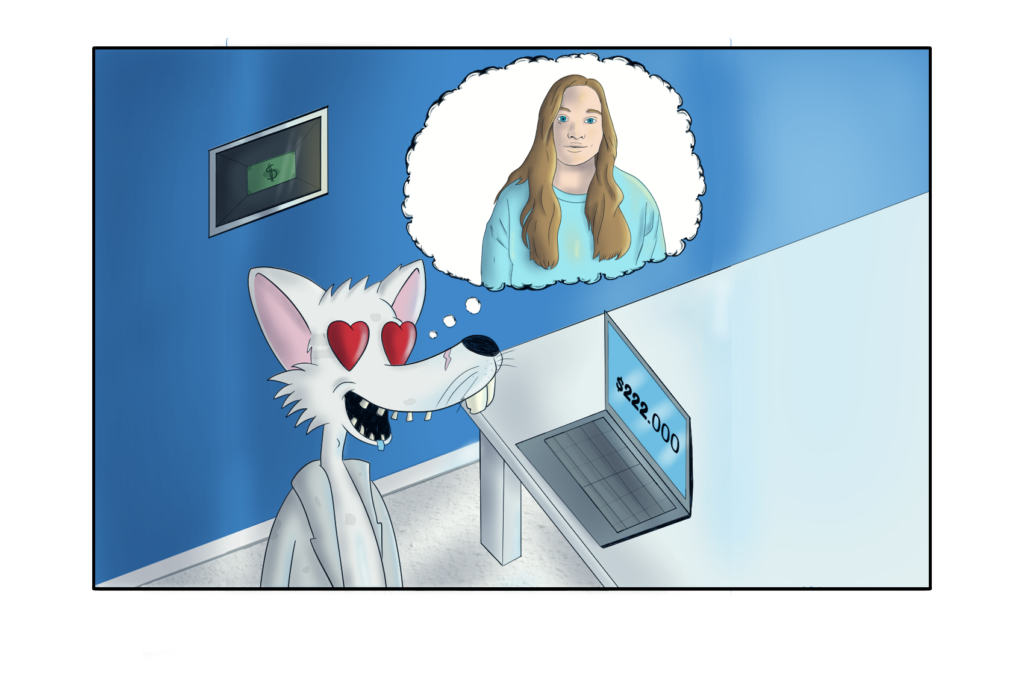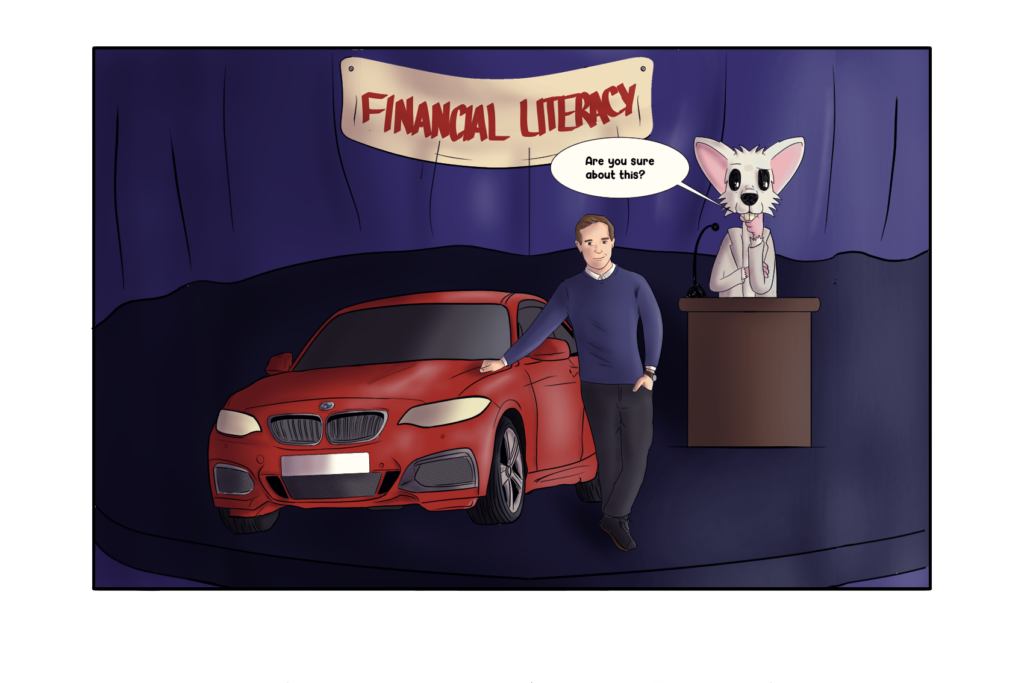Imagine you’re browsing YouTube, searching for something intriguing to watch. Your eyes scan over countless video thumbnails—some dull and uninspiring, others bright and inviting. Which ones do you click on? More often than not, it’s those eye-catching custom thumbnails that draw your attention. As a content creator, you want your videos to stand out just like that, enticing viewers to choose your content over the sea of endless options.
Creating custom thumbnails can significantly increase your video clicks and engagement. Thumbnails serve as the face of your video, a quick snapshot that promises viewers what they can expect. If you’re developing a YouTube channel and aiming to captivate a wider audience, the right thumbnail strategy can make a world of difference. Let’s explore why these tiny images play such a mighty role and how you can craft enticing thumbnails that get those clicks.
The Importance of Custom Thumbnails
Custom thumbnails act as the first impression your video makes to potential viewers. While YouTube does automatically generate thumbnails from video frames, relying on these can be limiting. Custom thumbnails, on the other hand, offer creativity and a chance to convey your message visually. They are like the colorful book covers that attract readers in a library full of dull covers.
– Grab Attention: Thumbnails that pop with color, emotion, and action capture interest. They give a sneak peek into your content, making users curious enough to click and find out more.
– Click-Through Rates (CTR): A well-designed thumbnail improves your video’s CTR. This means more people are choosing your video over others, helping your content reach a broader audience.
– Brand Differentiation: Stand out from others by incorporating your brand’s unique style. Whether it’s a distinct logo, color scheme, or font, consistent branding helps viewers recognize your content instantly.
– Video Performance: An increased CTR contributes to better video performance in YouTube’s algorithm, potentially leading to higher rankings and more recommended placements.
For example, a fitness trainer publishing home workouts might use a thumbnail with vibrant energy and action, such as a dynamic photo of themselves mid-workout. This not only showcases what the video is about but also paints an inviting picture of the benefits.
In summary, custom thumbnails offer an edge in visual storytelling, turning casual browsers into engaged viewers. Creating engaging thumbnails is an investment in your video’s success, setting your channel apart in a crowded platform.
Key Elements of an Effective Thumbnail
Crafting a thumbnail that stands out involves a keen understanding of design elements that speak to the viewer. Let’s consider what makes a thumbnail truly effective:
– Color and Contrast: Use vibrant colors that pop from the background of YouTube’s interface. Colors should be bold but not clash with each other, ensuring the text is easy to read at a glance.
– Text and Typography: Include minimal text that’s large, readable, and compelling. Choose fonts that match your brand’s style while maintaining clarity. Keywords can be powerful tools to quickly convey the video’s essence.
– Images and Graphics: Select clear, high-quality images that represent the video’s content or main message. Faces with expressions draw eyes, so consider using a photo with an engaging or relevant expression. Graphics should be relevant and should not clutter the image.
– Consistency and Branding: Maintain a consistent style across thumbnails, using a similar color palette, layout, and visual theme. This approach builds brand recognition and gives your content a cohesive look which is easily identifiable by your audience.
An example of applying these principles could be seen with a cooking channel. Suppose they’re releasing a video on making pasta; the thumbnail might feature a close-up of a colorful dish topped with fresh ingredients, accompanied by succinct text like “Crazy Easy Pasta.” Such strategic design choices ensure that the thumbnail is both appealing and informative.
Tools and Techniques for Creating Thumbnails
With the right tools, creating professional-looking thumbnails becomes manageable. Digital tools can simplify the process, even for those who aren’t design experts:
– Canva: This online platform provides pre-made templates that can be customized with your images and text, making design straightforward even for beginners.
– Adobe Spark: Known for its intuitive interface, this tool offers many features to fine-tune your design, allowing for personal creativity.
– Fotor: Another user-friendly option that offers editing tools and templates, great for quick and effective thumbnail creation.
Simple techniques can elevate your thumbnail’s effectiveness:
– Focus on One Main Subject: Having a single focus in your visuals directs the viewer’s attention clearly. Avoid clutter that can distract or confuse.
– Use High Contrast: Ensure the text stands out against the background. Employ shadows or outlines around text if needed.
– Keep It Simple: Less is more. A clean design often has more impact than one overloaded with details.
Final Thoughts on Custom Thumbnails
Your thumbnails serve as your video’s ambassadors, capturing the essence of what lies within. When effectively crafted, they’re not just images but inviting tools pulling viewers into your sphere of content. The investment of time and thought into your thumbnail strategy can lead to rich rewards in engagement and audience growth.
As you refine and test different strategies, you’ll likely discover what resonates best with your audience. By evaluating your thumbnail performance and making data-driven tweaks, you lay the groundwork for sustained growth and success on your channel. End your creative process with a call to action or an intriguing visual promise, further cementing your place in the viewer’s must-watch list.
Ready to enhance your video content and attract more viewers? At Vidchops, we understand the importance of compelling visuals in YouTube Channel Editing. Explore how our expertise can help refine your thumbnails and boost audience engagement. Head over to our service page to learn more about optimizing your channel’s appearance and drawing in the audience you’ve always aimed for.