How Top Video Creators Turn Simple Views Into 7-Figure Businesses
We break it all down on The Video Creatr Show, click the link below.

YouTube is a great platform where people from all walks of life can connect, share their work, and maybe gain global fame. Because of its massive user base (about 2 billion people use YouTube every month), anybody with a camera and an idea can publish their work there and gain global exposure.
However, when there are millions of movies accessible online, how can you get people to not just view your films, but also interact with them? The Community Feature on YouTube is key since it allows you to engage with your viewers and establish a sense of belonging for your channel.
In this post, we’ll explore YouTube’s Community Feature in detail and demonstrate how you may put it to use for your professional gain. Whether you’re a seasoned YouTuber or just getting started, here’s how to grow your channel and attract a dedicated fan base.
The YouTube Community Feature
The Community Feature on YouTube is an impressive suite of collaborative tools that expands your relationship (as the content creator) beyond the confines of the standard video. You, as the creator, may gain a dedicated audience by engaging with your viewers using interactive tools, including surveys, Q&As, text posts, photos, and GIFs.
Imagine it as a digital version of a town square, where artists may meet with their fans and discuss recent developments, suggestions, and questions. Creators may increase viewership, build fan devotion, and develop a substantial following by making good use of the Community Feature.
We have established that making good use of the Community Function is crucial for getting the most out of YouTube. But how do you use it effectively? Here are some pointers to get you going.
1. Enable the Community Tab
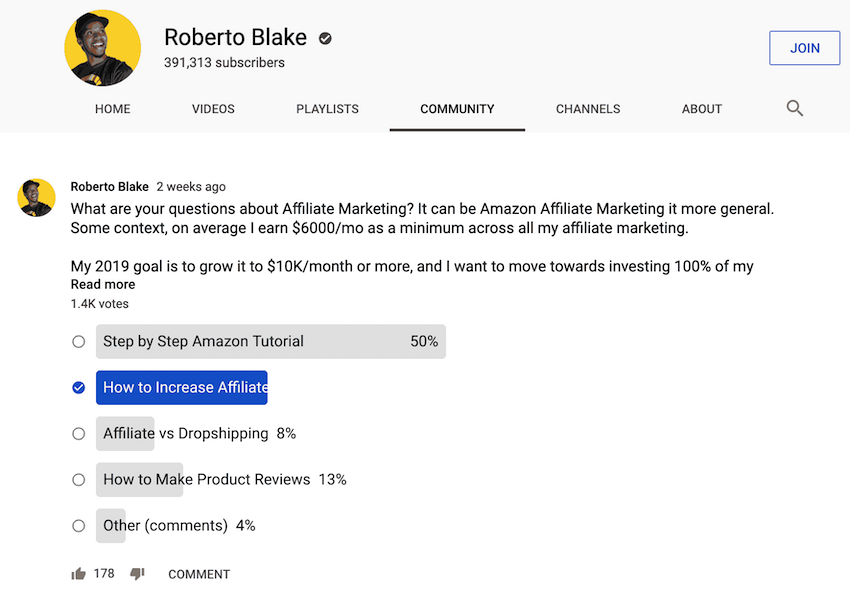
Turning on your channel’s “Community” tab is the first step towards using the Community Feature. The procedure is quite straightforward. You must activate advanced features on your channel before you can access the Community page. Channel history, video verification, and a government-issued photo ID are your options on how to activate the Community Feature. YouTube’s support pages have detailed instructions on how to enable and use these features.
You may have to wait up to 48 hours after activating advanced features before the Community tab appears on your channel. Depending on your channel role, you may or may not be able to post in the community. Additionally, if your channel’s audience is set to “Made for Kids,” only you, the channel owner, will be able to see the Community page. It’s also worth noting that supervised experiences on YouTube could not have access to the Community Feature.
If you match these criteria, you can enable the community tab in your channel settings. With this, you may begin sharing interesting articles with your readers and establishing new lines of communication with them.
The Community tab is accessible from both your channel page and the YouTube Studio dashboard, where you may begin making various sorts of postings (such as polls, Q&As, text updates, photos, and GIFs). Views, likes, comments, and shares on your content may all be monitored.
2. Create Engaging Content
The success of YouTube’s Community Feature hinges on the creation of interesting content. It’s important to make things that people want to see. Whether they’re how-to manuals, comedic sketches, or in-depth looks at your creative process, always make sure to produce content that will result in more engagement.
Knowing your demographic and their interests is crucial to creating a thriving YouTube community. Attract subscribers interested in communicating with you and your channel by making material they find valuable and interesting. To attract devoted followers, you should give your viewers a reason to interact with your posts. You may do this by soliciting comments and suggestions and initiating discussions on relevant topics.
Keep in mind that your posts’ prominence on the Community tab will increase as they garner more engagement. This highlights the significance of creating content that inspires engagement actions such as comments, likes, and shares from readers. Spend some time learning about your readers’ habits and interests, and then tailor your material accordingly.
3. Encourage Interaction
Getting your audience to engage with your content is the next step after producing engaging material. Building engagement, loyalty, and long-term success with your audience requires actively inviting their participation in your content. Asking questions designed to provoke discussion and input is one approach.
If you run a food blog, for instance, you may poll your readers on their preferred cooking methods. By doing so, you foster a sense of community around your channel and give your viewers a voice in matters that affect them.
One more technique to get people talking is to reply to their remarks quickly and sincerely. Responding to comments demonstrates that you care about your readers and value their participation. This may be done in a variety of ways, from addressing questions to expressing gratitude. Increased activity and profile prominence in the Community tab may result from this.
Finally, asking for comments is a great method to boost engagement and enhance the quality of your material. Feedback requests demonstrate to readers that you value their thoughts and are striving to improve your material based on their input. Polls and the comment sections are both great places to solicit feedback from your audience on potential new video topics. Doing so will establish a cycle of iterative improvement and expansion for your channel.
4. Post Regularly and Consistently
Maintaining a loyal following on YouTube’s Community Feature requires constant effort. Think about your audience, your schedule, and anything else that could be significant when deciding how often to post. Even if you don’t have to write something on the Community tab every day, you should create a schedule that works for you and your readers. Maintaining the attention of your subscribers, expanding your audience, and gaining devoted followers may all be accomplished by consistently providing interesting content to the community tab.
Maintaining a regular posting schedule shows commitment to your viewers and helps them come to rely on you as an authority in your field. Knowing when to anticipate new material will increase the likelihood that they will interact with you. In reality, for some artists, success comes from sticking to a regular posting schedule, whether that’s once a day or once a week.
Although quantity is essential, quality cannot be overlooked. Even though you should try to maintain a consistent posting schedule, you should never compromise on the quality of your posts. Every update should be well-planned and useful to the community of YouTubers.
In sum, regular uploads to YouTube’s Community Feature are crucial if you want to attract and retain a dedicated fan base. The best way to attract and retain viewers for your channel is to consistently upload interesting and informative videos.
5. Collaboration with other creators
Collaboration with other creators is a helpful strategy for expanding your YouTube audience and boosting viewer engagement. Using the “Community” option to connect with other artists will allow you to work on projects with them in several different ways. To appear in another’s videos is one option. You can also take part in collaborative activities, which include things like taking part in events like challenges or competitions or being guests in their videos. You may reach the combined viewers of both channels when you both appear in each other’s videos.
Promoting one another’s work on the Community tab is another way to collaborate. You may utilize the “Community” page to advertise your group’s activities and share links to each other’s channels. New followers may be gained, and fan interaction may increase through mutual content sharing.
Another way to work with other creatives is to work on a cooperative project. One way to do this is to collaborate on a series of videos or the introduction of a new product or service. You may make something genuinely original and interesting, and your fans will go crazy if you pool your talents, resources, and following.
Under the “community” page, you’ll find options to join or make groups with other authors. A group is a tool that lets you invite other creators to publish on your community page and vice versa. With this approach, you may build a sense of community among you and your followers by promoting each other’s material to your respective fan bases. The group may also be used to coordinate collaborations, provide resources, and promote one another’s channels.
In conclusion, working together on the community tab is a great way to attract more users and maintain their interest. Working with other producers allows you to reach more people, make better videos, and establish a solid community around your channel.
The Bottomline: You Can Boost Engagement with These Proven Community Tab Tips
You can successfully use the community tab on YouTube to engage your audience and expand your channel by putting these suggestions into practice. And think about Vidchops if you need assistance with video editing to elevate your video content! For a small monthly cost, our subscription-based video editing service offers limitless video adjustments.
You may concentrate on producing excellent content with the help of your own video editor while we handle the editing. So why are you still waiting? Use the community tab and Vidchops to your advantage and step up your YouTube game.




