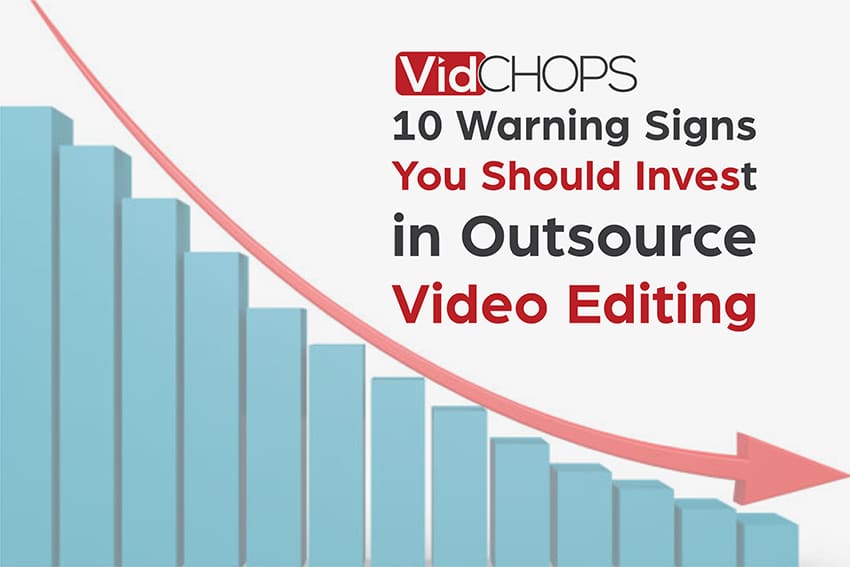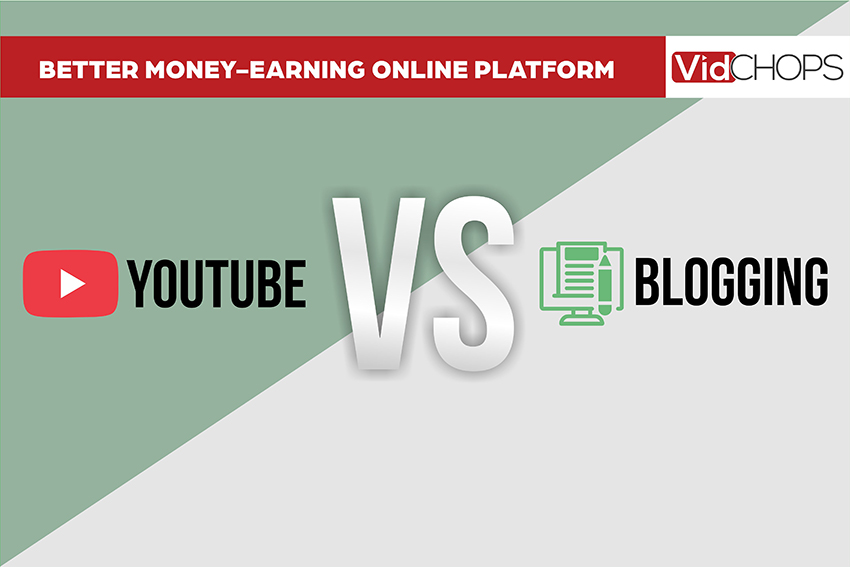As a professional or casual video editor, shortening the post-production process is vital for maximum efficiency. If you ask any video editor, they’ll tell you the post-production process—even on Premiere Pro—can take forever. As a result, this means less work completed and far more stress.
However, there’s some good news: To ease the workload, Adobe is expanding its new AI editing features for Premiere Pro and After Effects. The company has used AI for many years, but it’s now implementing AI into countless parts of the process.
In this article, we’ll show you how Adobe is using AI already and its future AI plans for better video editing:
Adobe’s New AI Features
Text-Based Video Editing
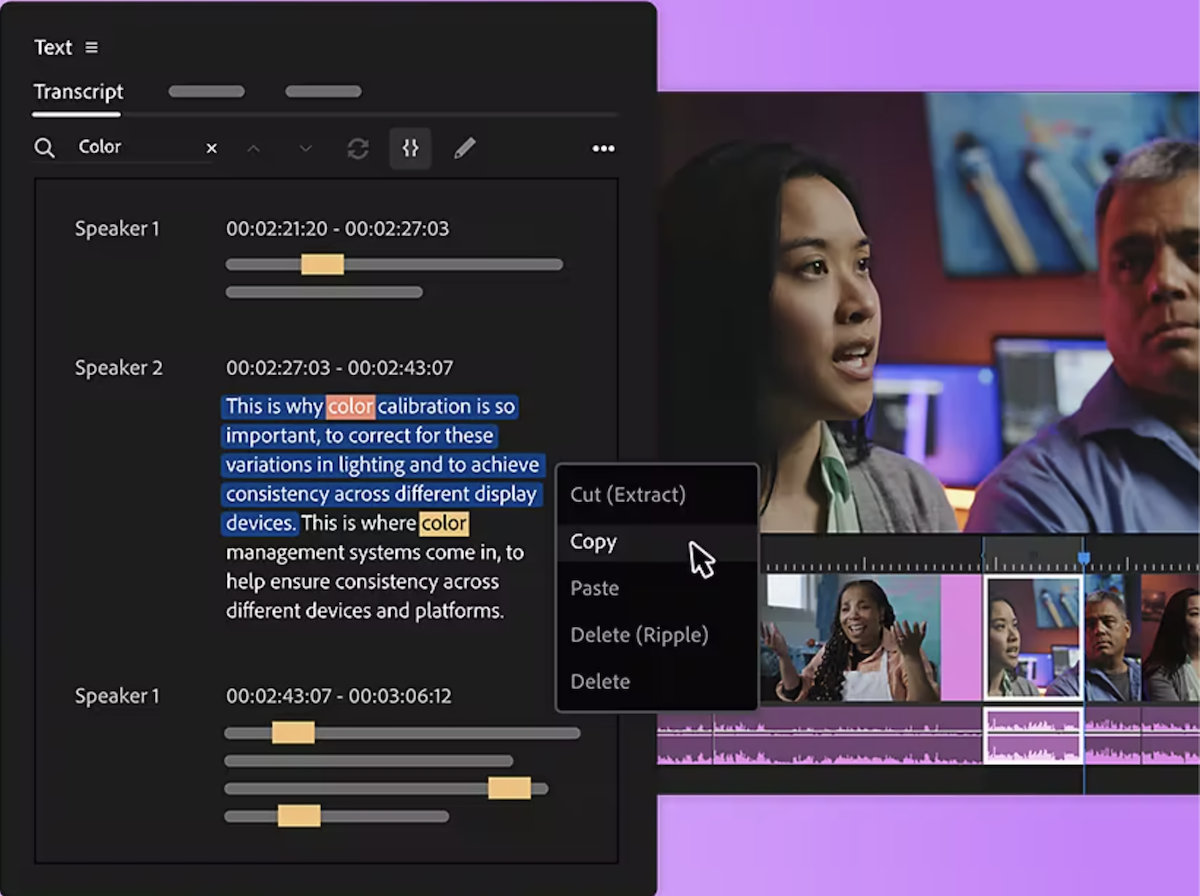
In a significant shift in workflows, Adobe has announced it will include text-based editing, making it the only professional video editing software to include this. As such, they’re revolutionizing how you approach your job by making video edits as easy as copy and pasting. How good does that sound?
For instance, text-based editing—powered by Adobe Sensei automatically transcribes clips after analyzing them to help assistants, producers, and editors. Therefore, you can copy and paste the sentences into any order you want. Search for transcripts in the transcript window to spot precise words and phrases. Rather than watching through hours of video content frustrating and time-consuming tasks, you can use artificial intelligence to streamline everything. According to Adobe, text-based editing is like having a precise ‘paper cut’ of your transcript. The company says it will release text-based video editing in May 2023.
Automatic Tone Mapping
Adobe Premiere Pro is also introducing automatic tone mapping. As a result, the company is making it more straightforward to work with different color spaces and media in the same timeline.
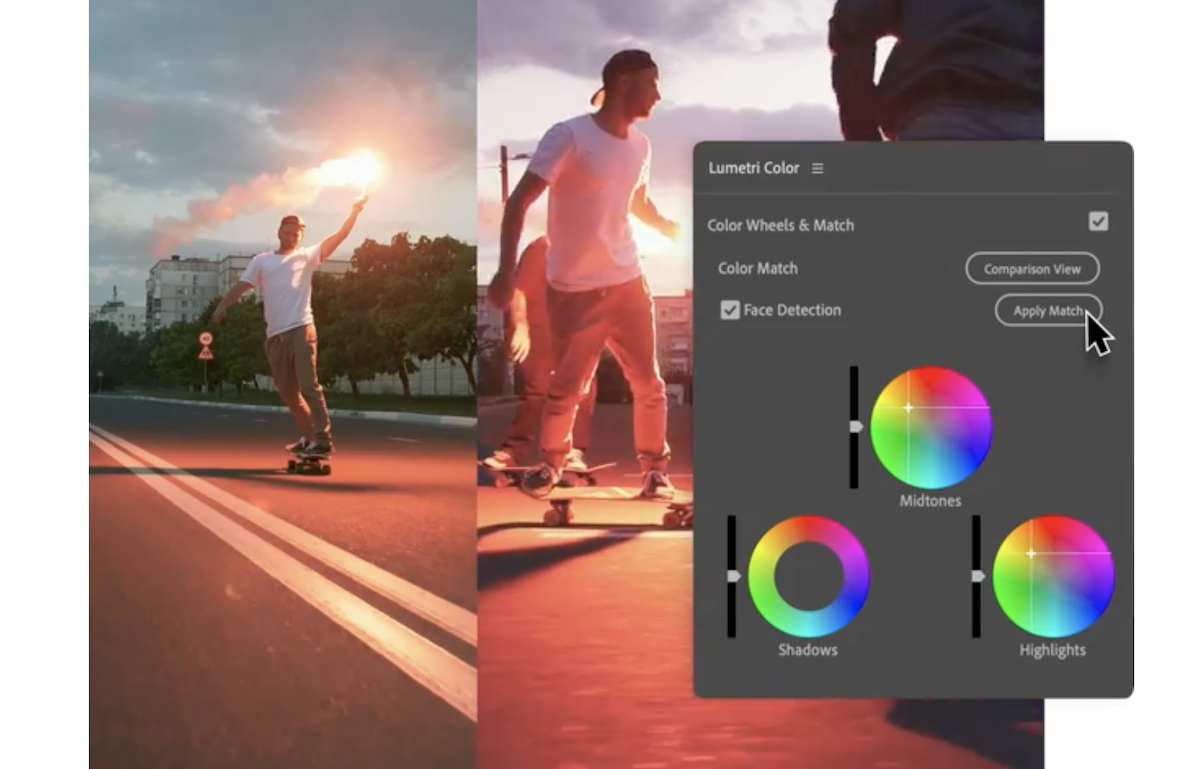
Better still, you won’t require LUTs or custom color settings, which can be time-consuming and complicated if you’re a new video editor. You can simply let the AI technology handle the task.
12 AI-Powered Features in Adobe Premiere Pro
Although there has been a global AI frenzy since the release of ChatGPT4, Adobe has been using AI in its video editing software for many years.
The new AI features will transform the software—but Adobe’s older AI features have already made a huge difference.
Here’s how:
1. Automated Object Selection and Masking
One of the most time-consuming and arduous parts of video editing is picking objects or subjects to create masks or add modifications. However, Adobe has used AI for some time to challenge this issue with automated object selection and masking tools. So, for instance, Adobe Sensei (the company’s AI-powered engine) uses machine learning algorithms to pick and identify objects from the video background with superb precision and clarity. You can save time and focus more on the creative process instead of trawling through hours of video for objects due to the slick automation.
2. Content-Aware Fill and Healing
Adobe has used AI technology to change how you retouch and restore images and videos. They’ve achieved this via their content-aware fill and healing technology.
For example, this AI technology looks at the surrounding pixels and intelligently checks for damaged and missing content. It automatically removes unwanted objects, fills gaps, and repairs imperfections effortlessly.
As such, you can apply complicated retouching tasks in a considerably shorter time frame than previously, thus enabling professional-level results with minimal time and effort. Not bad, huh?
3. Intelligent Auto-Adjustments
Adobe uses AI-powered tools to create intelligent auto-adjustments—including Auto Contrast, Auto-Tune, and Auto Color. By analyzing the content of a video, the technology can enhance color balance, contrast, exposure, and other parameters.
Furthermore, the software’s AI algorithms will interpret the aesthetics and characteristics of the content, reducing the need for manual adjustments and massively reducing the editing process. This allows you to spend more time on the best part: The creative process.
4. Smart Enhancement and Filters
Another popular AI-based tool to reduce editing time is smart enhancements and filters. These features use AI to recognize and gauge different styles, objects, and scenes.
By using this knowledge, AI algorithms can apply the appropriate enhancements, including noise reduction, intelligent sharpening, and artistic filters, to truly bring out the beauty of a video. As a result, you can spend far less time manually editing your videos and more time crafting the creative process.
5. Advanced Search and Organization
One of the most daunting things for a video editor is finding specific files and assets within a vast collection of video content. However, Adobe’s AI tech helps editors with organization features and advanced search.
For example, Adobe Sensei will analyze images and use metadata recognition to automatically tag and categorize assets based on their content. As a result, it becomes far easier to search and locate import files without wasting hours.
6. Automated Editing Workflows
Are you sick of repetitive editing tasks? You’re not alone; most video editors will likely say the same thing. Adobe has recognized this and used AI to automate editing workflows.
For instance, Adobe Premiere Pro uses Ai to check content, detect critical moments, and automatically generate a fully edited video. Many video editors may continue editing afterward to achieve the best video. However, the tool can help spark creativity and allow editors to get closer to their ideal creative goal.
7. Scene Detection and Tagging
One of the best ways Adobe Premiere Pro uses AI to make editing faster is through scene detection and tagging. For example, this feature allows machine-learning algorithms to spot changes in composition and lighting to determine precise scene boundaries.
This feature allows you to navigate through footage, which is often hours long, with more ease. It helps you find specific and important sections during editing, thus saving time and stress.
8. Video Stabilization
In recent years, various cameras—including newer GoPro models—have used in-built video stabilization to prevent shaky videos. However, Adobe has used AI to stabilize videos for some time.
The technology will check the motion patterns within the footage. After that, it will apply corrective measures to stop the footage from shaking, enabling the watcher to enjoy a cleaner, more professional video.
Likewise, it stops you and other video editors from spending countless hours studying each clip and stabilizing it frame by frame, something that could take hours.
9. Speed Adjustment and Timelapse Creation
Another way Adobe uses AI to help you edit videos is intelligent speed adjustment for video clips. For instance, the software will study the video content to speed up or slow down clips based on your creative editing goals and to ensure smoother, more professional video transitions.
The AI feature is useful for many reasons: It creates dramatic effects, emphasizes specific actions, and condenses long videos into shorter, more practical sections.
In addition, AI-powered time-lapse creation will create a series of images or video sequences into a timelapse; this stops you from manually adjusting each frame individually and wasting hours.
10. Facial Recognition and Tracking
Adobe’s AI technology has excellent facial recognition and tracking possibilities, allowing you to automatically detect and track faces in the videos.
This AI-powered feature is handy for applications—including applying effects and adjustments to individual faces, automating face blurring for privacy and legal purposes, and ensuring precise facial recognition for automatic identification and tagging.
As such, you don’t need to spend hours finding faces that require blurring for privacy reasons; you can also track faces of importance throughout the video without spending hours checking through the content.
11. Auto Reframe
One of the best AI features used by Adobe Premiere Pro is auto reframe, a feature that uses AI to automatically reframe videos for different aspect ratios. If you need to adapt your videos for different social media platforms—such as TikTok and Instagram, which often require different video ratios—you may use auto reframe to analyze the content and adjust the framing.
In addition, the auto-reframing software ensures it keeps the most essential elements of the frame in view while ensuring you don’t need to spend hours reframing specific video clips throughout your footage.
12. Motion Tracking
Another key component of Adobe’s AI technology is motion tracking. The software will analyze motion patterns throughout the footage, enabling the automatic tracking of text, graphics, and objects within your video footage.
As a result, the AI will ensure the motion stays aligned and integrates seamlessly. Moreover, this feature is useful for titles, annotations, and visual effects that must follow a moving object to keep spatial consistency.
Artificial Intelligence: Changing the Entire Video Editing Process
There’s no doubt about it: Artificial intelligence is changing how we edit videos. Whether you casually edit family videos in your spare time or you’re a professional video editor in Hollywood—AI will change countless aspects of the process.
Although AI is creating uncertainty for many creatives, its sheer automation will enable creatives to focus more on the creative goals of a project instead of time-consuming manual tasks.
Therefore, it’s time for all video editors to use AI’s sheer potential to create the most incredible videos in the shortest time.
At Vidchops, we have a flat-rate subscription service that’s perfect for helping your business create excellent video content without spending endless hours. Find out more today!