Have you got a YouTube channel that you’re stoked about, but you’re scratching your head about how to get the most out of it? Or are you just embarking on your YouTube journey and want to avoid rookie mistakes?
Either way, you’re in luck because today, we’re going to get up close and personal with YouTube playlists. We’ll show you how to create YouTube playlists and give you the scoop on how to optimize and promote them to make your channel shine. Keep reading.
What are YouTube Playlists, and Why Do You Need Them?
YouTube playlists are curated groups of videos tied together by a common thread. Picture them as your personal VJ sets or – for the Gen Zs out there – your TikTok ‘For You’ page.
They can range from a series of your own instructional videos to a mix of your favorite music videos or even a collection of inspiring Ted Talks. The possibilities are endless!
So, why are these playlists so pivotal to your YouTube strategy? For starters, they’re the unsung heroes of content organization.
They make it super easy for your viewers to locate specific content they’re interested in, which beats having them sift through an endless stream of unconnected videos. This curated approach makes for a neater, more professional-looking channel and enhances the user experience.
Secondly, and perhaps more importantly, playlists are your golden ticket to increased viewer engagement. They subtly encourage binge-watching by auto-playing a new video once the current one ends, keeping your audience hooked. The longer viewers stick around on your channel, the better your engagement stats look, and that’s a significant win in YouTube’s algorithm.
Lastly, playlists can give your channel’s SEO a boost. Like individual videos, playlists can be optimized with keywords and descriptions, making them discoverable in YouTube search results. So, there you have it – YouTube playlists are your channel’s secret weapon for better organization, increased engagement, and an SEO boost.
Creating YouTube Playlists: The Basics
The good news is, creating a playlist is a piece of cake, even if you’re a total YouTube newbie.
First off, hop onto your YouTube Studio – that’s your command center for everything related to your YouTube channel. Click ‘Playlists’ and then ‘New Playlist’ from the left-hand menu.
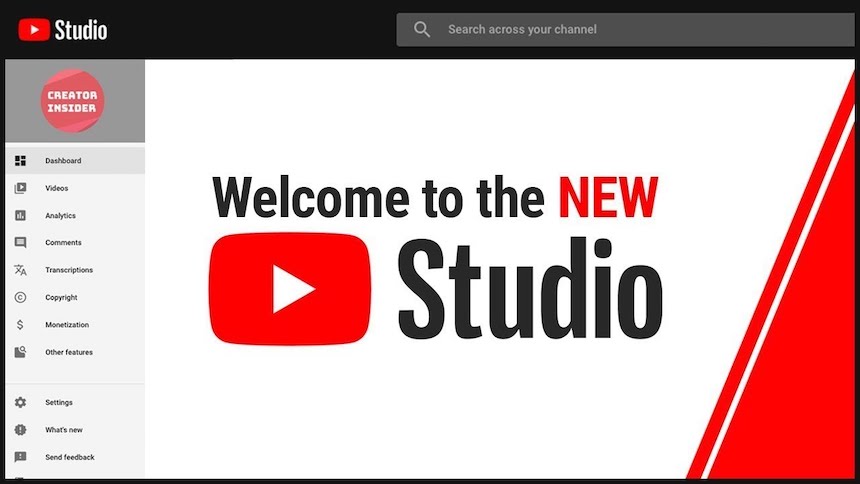
Boom! You’ve got yourself the skeleton of a new playlist. Now, it’s time to start adding some meat to those bones.
The ‘Add videos’ button is your friend here. You can add videos from your channel or others. It’s like making a mixtape for your viewers.
Choosing the right videos for your playlist is where the magic happens. It’s like being a DJ, picking the right tracks to keep the party going. You want your videos to have a common thread – a theme that makes sense.
Remember, your playlist is a journey you’re taking your viewers on. Every video is a stop along the way. Each stop should be relevant and interesting to your viewers.
For example, if your playlist is all about DIY home improvement tips, then including a video on ‘The Best Cupcake Recipes’ might leave your viewers scratching their heads. Instead, keep your content consistent.
If it’s a playlist about gardening, stick to gardening. If it’s about car maintenance, keep it about car maintenance. This ensures your viewers will know what to expect and stay engaged throughout.
Once you’ve added all your videos, organize them in an order that makes sense. This could be done chronologically, by popularity, or in any other way that suits your theme. Again, think of it as curating a journey for your viewers.
Optimizing Your Playlists
Now that you’ve got the hang of creating YouTube playlists, it’s time to level up. Let’s get into the nitty-gritty of playlist optimization.
This means tweaking your playlists to make them more discoverable and attractive to viewers. Here’s how you can do just that.
Use Relevant Keywords
First up: keywords. If you’ve ever dabbled in SEO, you’ll know how crucial keywords can be.
Well, guess what? The same rule applies to YouTube. By sprinkling relevant keywords in your playlist title and description, you’ll increase its visibility in search results.
Do your research. Find out what keywords people are using to search for content like yours and weave them into your title and description. But remember, don’t go overboard. Keyword stuffing can do more harm than good.
Craft Engaging Titles
Next, let’s talk titles. Your playlist title is the flashy billboard that will catch your viewer’s eye as they’re cruising down the YouTube highway. It needs to be intriguing, descriptive and give them a taste of what they’ll find if they click.
Be creative but also clear. Something like “Ultimate Guide to DIY Room Decor” is far more enticing and informative than simply “Room Ideas”.
But wait, there’s more. Your playlist description is another golden opportunity to snag viewers. Here, you can give more detail about what your playlist offers. Again, use those keywords strategically, but also aim to entice viewers with what they’ll gain by watching your playlist.
Include a Playlist Trailer
Lastly, consider adding a playlist trailer. This short introductory video gives viewers a taste of what to expect from your playlist. It’s your chance to sell it, so make sure it’s engaging and enticing.
One final note on optimization: think about the order of your videos. It’s about what videos you include and how you arrange them. You might want to start with your most popular or most engaging video to hook viewers from the get-go.
All these tweaks might sound minor, but together, they can supercharge your playlist’s performance. Don’t skimp on the details. Your viewers – and your channel – will thank you.
Promoting Your Playlists
You’ve made a killer playlist and optimized it. Fantastic! But what’s next?
Well, no matter how amazing your playlist is, it won’t do much good if no one knows it exists. This is where promoting your playlists comes into play.
Use Social Media
First up on the promotional runway is social media. It’s the equivalent of standing on a virtual rooftop and announcing to the world: “Hey, come check out my awesome YouTube playlists!” You could share a link to your playlist on Twitter, Facebook, Instagram, or even LinkedIn, depending on where your target audience spends their time. Make sure to add a catchy caption and compelling reasons for people to click through.
Embed Playlists on Your Website
Second, consider embedding your playlists on your website or blog if you have one. This exposes your playlists to a broader audience and keeps your website visitors engaged for longer. Bonus points if you can weave the playlist naturally into a relevant blog post or a page on your site.
Cross-Promote Between Playlists
Cross-promotion is another smart tactic to get more eyes on your playlists. Have you got more than one playlist? Don’t be shy about promoting one within another.
A simple call-to-action like, “If you enjoyed this, check out our other playlist on X,” can work wonders.
Cross-Promote Between Playlists
Lastly, remember the power of your viewers. Use your video descriptions, end screens, or the videos themselves to encourage viewers to check out your playlists. And don’t be shy about asking them to share your playlists with their friends or suggest ideas for future playlists.
After all, your viewers are your biggest fans and are often more than willing to help you spread the word. Remember, promotion isn’t a one-and-done deal. It’s a continuous process.
Don’t be disheartened if your playlists don’t explode in popularity overnight. Keep promoting consistently, and over time, you’ll start seeing results.
Boost Your YouTube Channel with VidChops
We’ve traversed the YouTube playlist landscape together, dishing out advice on creating, optimizing, and promoting your playlists. But we understand that juggling all these tasks while filming and editing stellar videos can seem monumental.
That’s where Vidchops come into play. VidChops is a subscription-based video editing service designed to help content creators like you focus on what you do best: creating engaging content.
For a small monthly fee, you get access to unlimited video edits per month. Whether you need to trim your video, add some cool effects, or require subtitles, Vidchops has got you covered.
Creating and promoting YouTube playlists is an absolute game-changer for your channel. It can help drive engagement, increase viewer retention, and boost your overall channel performance.
But you don’t have to go it alone. With a bit of help from your pals at Vidchops, you can take your YouTube game to a whole new level.





